Volvo XC90: Starting and driving / Activating and deactivating the parking brake
Use the parking brake to help keep the vehicle stationary when it is parked.
Activating the parking brake

- Pull up the control.
- The symbol in the instrument panel will illuminate when the parking brake is activated.
- Make sure the vehicle is stationary.
Symbol in the instrument panel
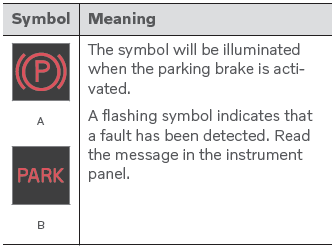
A Canadian models.
B US models.
Automatic activation
The parking brake is applied automatically
- when the ignition is switched off and the setting for automatically activating the parking brake is activated in the center display.
- when the gear selector is moved to P on a steep hill.
- if the auto-hold brake (automatic brake at standstill) function is activated
and
- the vehicle has been stationary for a prolonged period of time (5-10 minutes).
- the vehicle is switched off.
- the driver has left the vehicle.
Emergency braking
In an emergency, the parking brake can be activated when the vehicle is moving by pulling and holding up the control. The braking process is canceled when the control is released or if the accelerator pedal is depressed.
NOTE
In case of emergency braking at high speeds, a signal sounds during the brake procedure.
Deactivating the parking brake

Deactivating manually
The parking brake can only be deactivated if the engine is running.
- Depress the brake pedal firmly.
- Press the control.
- The parking brake will release and the symbol in the instrument panel will go out.
Deactivating automatically
- Start the vehicle.
- Depress the brake pedal firmly. Move the gear selector to D or
R and press the accelerator pedal.
- The parking brake will release and the symbol in the instrument panel will go out.
NOTE
For automatic deactivation to be possible, the driver's seat belt must be buckled or the driver's door closed.
 Parking brake
Parking brake
The parking brake helps keep the vehicle stationary by mechanically locking
two wheels.
The parking brake controls are located in the tunnel console
between the seats...
 Settings for automatically activating the parking brake. Parking on a hill
Settings for automatically activating the parking brake. Parking on a hill
Settings for automatically activating the parking brake
Choose whether the parking brake should be activated automatically when the
vehicle is switched off...
Other information:
Volvo XC90 2015-2026 Owners Manual: Lower child seat attachment points
The vehicle is equipped with lower child restraint attachment points in the second row of seats. The lower child seat attachment points are intended for use with certain rear-facing child restraints. Always follow the manufacturer's installation instructions when attaching a child seat to the lower child seat attachment points...
Volvo XC90 2015-2026 Owners Manual: Replacing daytime running lights/front parking light bulbs
The daytime running light/parking light bulbs in the halogen headlights can be changed without the help of a workshop. Before the bulbs can be replaced, the plastic covering over the headlight must be removed. Before the lamp can be replaced, the rectangular headlight cover must be removed...

