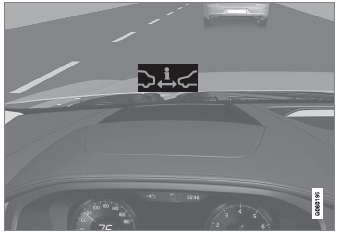Volvo XC90 2015-2026 Owners Manual / Media player / Settings for Bluetooth devices
Volvo XC90: Media player / Settings for Bluetooth devices
Settings for Bluetooth-connected devices.
- Tap Settings in the Top view.
- Tap Communication
 Bluetooth
Devices and select settings:
Bluetooth
Devices and select settings:- Add device - start the procedure for pairing a new device.
- Previously paired devices - lists registered/ paired devices.
- Remove device - remove a connected device.
- Allowed services for this device - select what the device will be used for: making calls, sending/receiving messages, streaming media, Internet connection.
- Internet connection connect the vehicle to the Internet using the device's Bluetooth connection.
Bluetooth® declaration of conformity
USA
FCC CAUTION
Changes or modifications not expressly approved by the party responsible for compliance could void the user's authority to operate the equipment. This transmitter must not be co-located or operated in conjunction with any other antenna or transmitter.
Canada
This device complies with Industry Canada license-exempt RSS standard(s). Operation is subject to the following two conditions:
- this device may not cause interference, and
- this device must accept any interference, including interference that may cause undesired operation of the device.
 Phone settings
Phone settings
When the phone is connected to the car, the following settings can be made:
Tap Settings in the Top view.
Tap Communication Phone
and select settings:
Ringtones - select a ring tone...
 Wireless phone charger
Wireless phone charger
A charging pad for wireless phone charging is located in the tunnel console.
To be able to charge, the phone
must have wireless charging (Qi) capability...
Other information:
Volvo XC90 2015-2026 Owners Manual: Driver distraction
A driver has a responsibility to do everything possible to ensure his or her own safety and the safety of passengers in the vehicle and others sharing the roadway. Part of this responsibility is avoiding distractions, including performing activities that are not directly related to controlling the vehicle in the driving environment...
Volvo XC90 2015-2026 Owners Manual: Using the rear window wiper/washer
The rear window washer/wiper is designed to clean the rear window. Use the right-side steering wheel lever to start and control the wiper/washer. Activating the rear window wiper/washer NOTE The rear window wiper motor is equipped with overheating protection that switches off the motor if it becomes overheated...
Copyright © 2026 www.voxc90.com