Volvo XC90 2015-2026 Owners Manual / Lighting / Using the rear window wiper/washer
Volvo XC90: Lighting / Using the rear window wiper/washer
The rear window washer/wiper is designed to clean the rear window. Use the right-side steering wheel lever to start and control the wiper/washer.
Activating the rear window wiper/washer
NOTE
The rear window wiper motor is equipped with overheating protection that switches off the motor if it becomes overheated. The rear window wiper can be operated again after a cooling-down period.
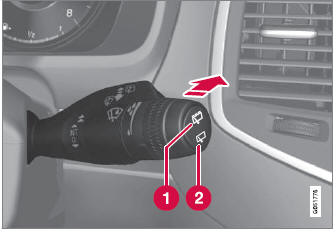
 Select
Select
 for interval rear window wiper.
for interval rear window wiper.
 Select
Select
 for continuous rear window wiper.
for continuous rear window wiper.
- Move the right-side steering wheel lever forward to wash/wipe the rear window.
 Using the windshield and head-light washers
Using the windshield and head-light washers
The windshield and headlight washers are designed to clean the windshield
and headlights. Use the right-side steering wheel lever to start the windshield
and headlight washers...
 Using automatic rear window wiping when backing up
Using automatic rear window wiping when backing up
If reverse gear is engaged while the windshield wipers are on, the rear window
wipers will start. This function is deactivated when a different gear is selected...
Other information:
Volvo XC90 2015-2026 Owners Manual: Pilot Assist symbols and messages
(Option/accessory.) (Depending on market, this function can be either standard or optional.) A number of symbols and messages relating to Pilot Assist may be displayed in the instrument panel and/or the head-up display*. A text message can be erased by briefly pressing the button in the center of the rightside steering wheel keypad...
Volvo XC90 2015-2026 Owners Manual: Sharing Internet from the vehicle via Wi-Fi hotspot (tethering)
When the vehicle is connected to the Internet, other devices may share the vehicle's Internet connection1. The network service provider (SIM card) must support Internet sharing (tethering). Tap Settings in the Top view. Tap Communication Vehicle Wi-Fi Hotspot...
Copyright © 2026 www.voxc90.com

