Volvo XC90 2015-2026 Owners Manual / Driver support / Pilot Assist symbols and messages
Volvo XC90: Driver support / Pilot Assist symbols and messages
(Option/accessory.)
(Depending on market, this function can be either standard or optional.)
A number of symbols and messages relating to Pilot Assist may be displayed in the instrument panel and/or the head-up display*.
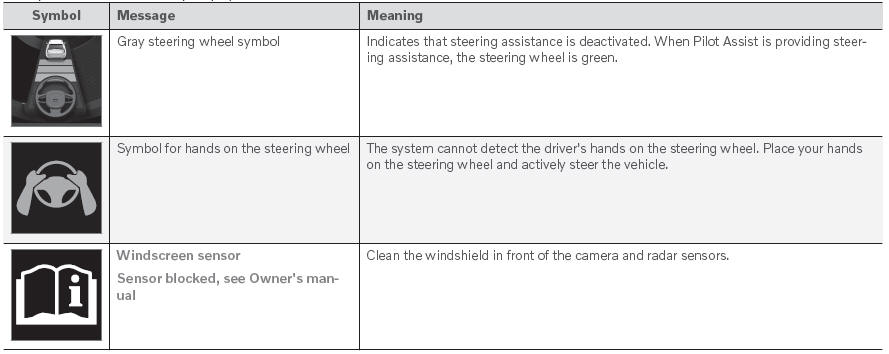
A text message can be erased by briefly pressing the
 button in the center of the rightside
steering wheel keypad.
button in the center of the rightside
steering wheel keypad.
If the message persists: Contact a workshop ‒ an authorized Volvo workshop is recommended.
* Option/accessory.
 Pilot Assist limitations
Pilot Assist limitations
(Option/accessory.)
(Depending on market, this function can be either standard or optional.)
Pilot Assist functionality may be reduced in certain situations...
 Curve Speed Assist (CSA)
Curve Speed Assist (CSA)
(Option/accessory.)
(Depending on market, this function can be either standard or optional.)
Curve Speed Assist can help the driver reduce speed before sharp turns
if the preset speed for the driver support function Adaptive Cruise Control* or
Pilot Assist* is determined to be too high...
Other information:
Volvo XC90 2015-2026 Owners Manual: Adaptive Cruise Control limitations
(Option/accessory.) Adaptive Cruise Control (ACC1) may have limited functionality in certain situations. Steep roads and/or heavy loads Adaptive Cruise Control is primarily intended to be driven on flat roads. The function may not be able to maintain the correct time interval to the vehicle ahead when driving down steep hills...
Volvo XC90 2015-2026 Owners Manual: Software Updates
So that you as a Volvo customer shall have the best possible experience from your car, Volvo is continuously developing the systems in the cars and the services that you are offered. The software in your Volvo will be updated to the latest version when the vehicle is serviced at an authorized Volvo retailer...
Copyright © 2026 www.voxc90.com

