Volvo XC90 2015-2026 Owners Manual / Media player / Sharing Internet from the vehicle via Wi-Fi hotspot (tethering)
Volvo XC90: Media player / Sharing Internet from the vehicle via Wi-Fi hotspot (tethering)
When the vehicle is connected to the Internet, other devices may share the vehicle's Internet connection1.
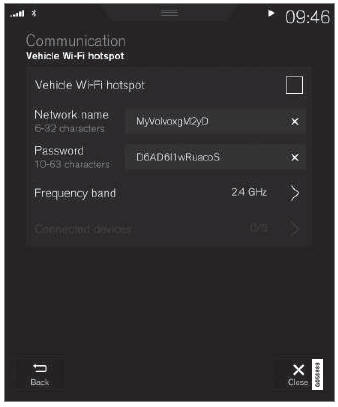
The network service provider (SIM card) must support Internet sharing (tethering).
- Tap Settings in the Top view.
- Tap Communication
 Vehicle
Wi-Fi Hotspot.
Vehicle
Wi-Fi Hotspot. - Tap Network name to assign a name to the hotspot.
- Tap Password and create a password. This password can then be used to connect other devices to this hotspot.
- Tap Frequency band and select a frequency for the hotspot to use to transmit data. Please note that selecting a frequency is not possible on all markets.
- Activate/deactivate by tapping to check/ uncheck the Vehicle Wi-Fi Hotspot box.
- If Wi-Fi is being used to connect to the Internet, confirm the change of
connections.
- It is now possible for external devices to connect to the vehicle's Wi-Fi hotspot.
NOTE
Activation of Wi-Fi hotspot can cause additional charges from your network operator.
Contact your network operator about data traffic costs.
The connection status is shown by a symbol in the center display's status bar.
Tap Connected devices to see a list of currently connected devices.
1 This does not apply when the vehicle is connected to the Internet via Wi-Fi.
 Vehicle modem settings
Vehicle modem settings
Your vehicle is equipped with a modem that can be used to connect the vehicle
to the Internet. It is also possible to share this Internet connection over Wi-Fi...
 No or poor Internet connection
No or poor Internet connection
Factors affecting the Internet connection. The amount of data transmitted
depends on the services or apps currently in use in the vehicle. Streaming music,
for example, involves the transmission of a large amount of data, and this requires
a good connection and a strong signal...
Other information:
Volvo XC90 2015-2026 Owners Manual: Hard disk storage space
It is possible to view how much space is remaining on the vehicle's hard disk. Storage information for the vehicle's hard disk can be shown, including total capacity, available capacity and how much space is used for installed apps. The information is found under Settings System System Information Storage...
Volvo XC90 2015-2026 Owners Manual: Cleaning textile floor and inlay mats
Use of textile cleaner is recommended when cleaning textile mats. Clean regularly and treat stains immediately. It is important to vacuum before using a cleaning agent. Remove the inlay mats to clean the floor mats and inlay mats separately. Each inlay mat is secured into place with pins...
Copyright © 2026 www.voxc90.com

