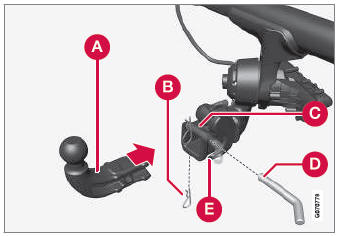Volvo XC90 2015-2025 Owners Manual / Media player / Connecting a phone to the car via Bluetooth automatically. Connecting a phone
to the car via Bluetooth manually. Disconnecting a Bluetooth-connected phone
Volvo XC90: Media player / Connecting a phone to the car via Bluetooth automatically. Connecting a phone to the car via Bluetooth manually. Disconnecting a Bluetooth-connected phone
Connecting a phone to the car via Bluetooth automatically
A phone can be automatically connected to the vehicle via Bluetooth. The phone must have first been paired with the vehicle.
Only the two most recently connected phones can be connected automatically.
- Activate Bluetooth in the phone before turning the vehicle's ignition to mode I.
- Turn the ignition to I or higher.
- The phone will be connected.
Connecting a phone to the car via Bluetooth manually
A phone can be manually connected to the vehicle via Bluetooth. The phone must have first been paired with the vehicle.
- Activate Bluetooth in the phone.
- Open the phone tile.
- A list of available phones will be displayed.
- Tap the name of the phone you would like to connect.
- The phone will be connected.
Disconnecting a Bluetooth-connected phone
A Bluetooth-connected phone can be disconnected from the vehicle.
- When the phone is out of range of the vehicle, it will be automatically disconnected. If a call is in progress when the phone is disconnected from the vehicle, the call will be transferred from the vehicle's speakers and microphone to the cellular phone.
- The phone can also be disconnected by manually deactivating Bluetooth.
 Connecting a phone to the car via Bluetooth for the first time
Connecting a phone to the car via Bluetooth for the first time
Pair a Bluetooth-enabled phone to the vehicle to make calls, send/receive
text messages and wirelessly play media from the vehicle, or connect the vehicle
to the Internet...
 Switch between phones connected via Bluetooth
Switch between phones connected via Bluetooth
It is possible to switch between Bluetoothconnected phones.
Open the phone tile.
Tap Change or pull down
Top view and tap Settings Communication
Bluetooth Devices
Add device...
Other information:
Volvo XC90 2015-2025 Owners Manual: Unlocking the tailgate from inside the vehicle
The tailgate can be unlocked from the inside using the button on the dashboard. Press the button on the dashboard. The tailgate will unlock and can be opened from the outside by pressing the rubberized button on the handle. With the optional power tailgate*: Press and hold the button on the dashboard...
Volvo XC90 2015-2025 Owners Manual: Inflatable curtain
The inflatable curtain, Inflatable Curtain (IC), helps to prevent the driver and passengers from striking their heads on the inside of the vehicle during a collision. The inflatable curtains are installed along both sides of the inside of the roof and help protect occupants in the vehicle's outer seats...
Copyright © 2025 www.voxc90.com