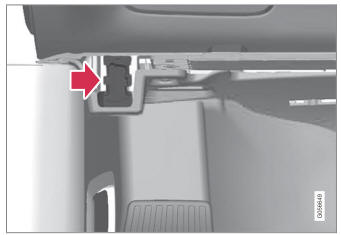Volvo XC90 2015-2026 Owners Manual / Media player / Switch between phones connected via Bluetooth
Volvo XC90: Media player / Switch between phones connected via Bluetooth
It is possible to switch between Bluetoothconnected phones.
- Open the phone tile.
- Tap Change
 or pull down
Top view and tap Settings
or pull down
Top view and tap Settings  Communication
Communication
 Bluetooth Devices
Bluetooth Devices
 Add device.
Add device.- A list of available Bluetooth devices will be displayed.
- Tap the name of the phone you would like to connect.
 Connecting a phone to the car via Bluetooth automatically. Connecting a phone
to the car via Bluetooth manually. Disconnecting a Bluetooth-connected phone
Connecting a phone to the car via Bluetooth automatically. Connecting a phone
to the car via Bluetooth manually. Disconnecting a Bluetooth-connected phone
Connecting a phone to the car via Bluetooth automatically
A phone can be automatically connected to the vehicle via Bluetooth. The phone
must have first been paired with the vehicle...
 Disconnecting Bluetooth-connected devices
Disconnecting Bluetooth-connected devices
Phones or other devices in the list of registered Bluetooth devices can be
removed.
Tap Settings in the Top view.
Tap Communication Bluetooth
Devices...
Other information:
Volvo XC90 2015-2026 Owners Manual: Instrument panel
The instrument panel displays information related to the vehicle and driving. The instrument panel contains gauges, indicators and monitoring and warning symbols. What is shown in the instrument panel varies depending on the equipment, settings and functions currently active...
Volvo XC90 2015-2026 Owners Manual: Adjusting front seat cushion length
(Option/accessory) Depending on the selected equipment level, the length of the seat cushion can either be adjusted using the multifunction control* on the side of the seat cushion, or manually adjusted using the control on the front of the seat cushion...
Copyright © 2026 www.voxc90.com