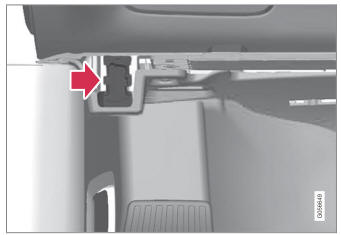Volvo XC90: Media player / Using Apple® CarPlay®
(Option/accessory.)
To use CarPlay1, the Siri voice control must be activated in your iOS device. The device must also have an Internet connection via Wi- Fi or a mobile network for all functions to work.
Connecting an iOS device and starting CarPlay
NOTE
CarPlay can only be used if Bluetooth is disabled. A cell phone or media player connected to the vehicle via Bluetooth will therefore not be available when CarPlay is active. An alternative source must be used to provide an Internet connection for the vehicle's apps. Use Wi-Fi or the vehicle's integrated modem.
To start CarPlay from an iOS device that has not previously been connected:
- Connect an iOS device that supports CarPlay to the USB port. If there are two USB ports, use the one with the white frame.
- Read the terms and conditions and then tap Accept to connect.
- The CarPlay tile will open and compatible apps will be displayed.
- Tap the desired app.
- The app will start up.
Starting CarPlay
To start CarPlay from an iOS device that has previously been connected:
- Connect an iOS device to the USB port. If there are two USB ports, use the
one with the white frame.
- If the auto start setting is selected – the name of the device will be displayed. The CarPlay tile will open automatically when Home view is displayed when the iOS device is connected.
- If the CarPlay tile does not open automatically, tap the name of the device. The CarPlay tile will open and compatible apps will be displayed.
- If any other app is active in the same tile, tap Apple CarPlay in
App view.
- The CarPlay tile will open and compatible apps will be displayed.
- Tap the desired app.
- The app will start up.
CarPlay will run in the background if another app is started, or is already active when the device is connected, in the same view. To display CarPlay in the tile, tap the CarPlay icon in App view.
Switching connection between CarPlay and iPod
CarPlay to iPod
- Tap Settings in the Top view.
- Proceed to Communication
 Apple CarPlay.
Apple CarPlay. - Uncheck the box for the iOS device that should no longer start CarPlay automatically when the USB cable is connected.
- Remove and then reinsert the iOS device into the USB port.
- Open the iPod app from App view.
iPod to CarPlay
- Tap Apple CarPlay in App view.
- Read the information in the pop-up window and then tap OK.
- Remove and then reinsert the iOS device into the USB port.
- The Apple CarPlay tile will open and compatible apps will be displayed2.
1 Availability may vary depending on market.
2 Apple, CarPlay, iPhone and iPod are registered trademarks of Apple Inc.
 Apple® CarPlay®
Apple® CarPlay®
(Option/accessory.)
With CarPlay1, you can listen to music, make phone calls, get driving
instructions, send/ receive messages and use Siri, all while remaining focused on
driving...
 Settings for Apple® CarPlay®
Settings for Apple® CarPlay®
(Option/accessory.)
Settings for an iOS device connected through CarPlay1,2.
Automatic start
Tap Settings in the Top view.
Tap Communication Apple
CarPlay and select the desired setting:
Check the box - CarPlay will start automatically when the USB cable
is connected...
Other information:
Volvo XC90 2015-2026 Owners Manual: Automatic transmission symbols and messages
If a problem occurs with the transmission, a symbol and a message are displayed in the instrument panel. CAUTION Check the operating temperature of the transmission to help avoid damage to any of the drive system components. If there is a risk of overheating, a warning symbol will appear in the instrument panel and a text message will be displayed...
Volvo XC90 2015-2026 Owners Manual: Climate comfort retaining function
(Option/accessory.) The climate in the passenger compartment can be maintained when the vehicle is parked, e.g. if the engine is turned off but the driver or passengers remain in the vehicle. This function can only be direct-started from the center display...