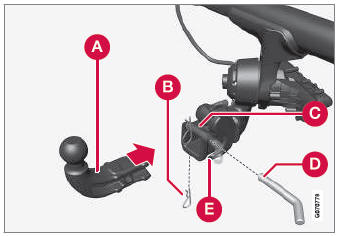Volvo XC90: Key, locks and alarm / Lock indication
The turn signals will flash when the vehicle is locked or unlocked.
Exterior confirmation
Locking
- The turn signals will flash once and the door mirrors will fold in1 to confirm the vehicle is locked.
Unlocking
- The turn signals will flash twice and the door mirrors will fold out1 to confirm the vehicle is unlocked.
The tailgate, hood and all doors must be closed for confirmation to be given. If only the driver's door is closed when the vehicle is locked2, the vehicle will be locked but the turn signals will only flash to indicate locking when all doors and the tailgate and hood have been closed.
Lock and alarm indicators on the dashboard

The locks and alarm indicator will display the status of the locking system:
- One long flash indicates locking.
- When the vehicle is locked, this will be indicated by short, pulsating flashes.
- Rapid flashing after disabling the alarm indicates that the alarm has been triggered.
Lock button indicators
Front door

Lock buttons with indicator lights in front door.
Illuminated indicator lights in both front door lock buttons indicate that all doors are locked. If any door is opened, the lights in both doors will go out.
Rear door*

Lock button with indicator light in rear door.
Illuminated indicator lights in each door indicate that that particular door is locked. If any door is unlocked and opened, the indicator light in that door will go out. The lights in the other doors will remain illuminated.
Other indicators
The approach lighting and home safe lighting functions may be activated when locking and unlocking.
1 Only vehicles with power folding mirrors.
2 Does not apply to vehicles equipped with keyless locking/unlocking*.
 Locking and unlocking
Locking and unlocking
The vehicle can be locked and unlocked in several different ways.
The vehicle can be locked and unlocked
using the buttons on the remote key
with the detachable key blade (if the battery in the remote key is discharged)
keyless* (Passive Entry), the remote key must be within range
from inside the vehicle using the lock controls in the doors
remote door unlocking with Volvo On Call...
 Lock confirmation settings
Lock confirmation settings
Settings for how the vehicle confirms locking and unlocking can be adjusted
in the center display's Settings menu.
To change the locking response settings:
Tap Settings in the center display's Top view...
Other information:
Volvo XC90 2015-2026 Owners Manual: Pre-cleaning
(Option/accessory.) Pre-cleaning of the vehicle before driving is used to improve the air quality in the passenger compartment. It is only possible to activate pre-cleaning manually from the center display, but the function is also started automatically when preconditioning has finished...
Volvo XC90 2015-2026 Owners Manual: Tread wear indicator
The tread wear indicator shows the status of the tire's tread. The tread wear indicator is a narrow elevated strip running across the tire's longitudinal tread grooves. The letters TWI (Tread Wear Indicator) are visible on the side of the tire. When approximately 1...