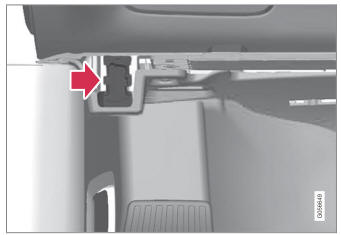Volvo XC90 2015-2026 Owners Manual / Key, locks and alarm / Lock confirmation settings
Volvo XC90: Key, locks and alarm / Lock confirmation settings
Settings for how the vehicle confirms locking and unlocking can be adjusted in the center display's Settings menu.
To change the locking response settings:
- Tap Settings in the center display's Top view.
- Tap My Car
 Locking.
Locking. - Tap Visible Locking Feedback to select when the vehicle should provide
a visible response:
- Lock
- Unlock
- Both
Or turn off the function by marking Off .
- Select to receive an audible response when locking the vehicle by marking Audible Locking Feedback.
To change the settings for folding door mirrors * when locking:
- Tap Settings in the center display's Top view.
- Tap My Car
 Mirrors and Convenience.
Mirrors and Convenience. - Select Fold Mirror When Locked to activate or deactivate the function.
* Option/accessory.
 Lock indication
Lock indication
The turn signals will flash when the vehicle is locked or unlocked.
Exterior confirmation
Locking
The turn signals will flash once and the door mirrors will fold in1
to confirm the vehicle is locked...
 Remote key
Remote key
The remote key is used to lock and unlock doors, the tailgate and the fuel
filler door. The remote key must be in the vehicle in order to start the engine...
Other information:
Volvo XC90 2015-2026 Owners Manual: Distance Alert
(Option/accessory.) The Distance Alert function can help the driver become aware if the time interval to the vehicle in front is too short. The vehicle must be equipped with a head-up display* in order to display Distance Alert. Symbol for Distance Alert on the windshield with head-up display In vehicles equipped with a head-up display, a symbol will be displayed on the windshield as long as t..
Volvo XC90 2015-2026 Owners Manual: Driving with a trailer
There are a number of things to consider when towing a trailer, such as the towbar, the trailer and how the load is distributed in the trailer. Load-carrying capacity is determined by the vehicle's curb weight. The total weight of all passengers and any installed accessories, e.g. towbar, reduces the vehicle's load-carrying capacity by the corresponding amount. Towbars used on the vehicle mus..
Copyright © 2026 www.voxc90.com