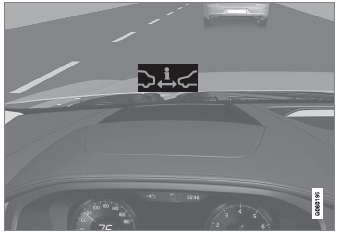Volvo XC90: Driver support / Activating Park Assist Camera
The Park Assist Camera (PAC1) is automatically activated when reverse gear is engaged or can be started manually using one of the center display's function buttons.
Camera view when backing up
When reverse gear is engaged, the screen shows the rear view2.
Camera view when manually activating the camera
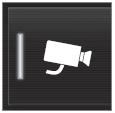 Activate the Park Assist Camera
using this button in the center display's Function view.
Activate the Park Assist Camera
using this button in the center display's Function view.
The screen will first show the most recently used camera view. However, each time the engine is started, the previous side view will be replaced by the 360° view and a previously displayed zoomed-in rear view will be replaced by the regular rear view.
- GREEN button indicator light – the function is activated.
- GRAY button indicator light – the function is deactivated.
Automatically deactivating the camera
Front view switches off when the vehicle's speed reaches 25 km/h (16 mph) to help avoid distracting the driver. It will be automatically reactivated if the vehicle's speed falls below 22 km/h (14 mph) within 1 minute as long as the vehicle's speed has not exceeded 50 km/h (31 mph).
Other camera views switch off at 15 km/h (9 mph) and are not reactivated.
1 Park Assist Camera
2 In Canada, it is also possible to choose the 360° view. For the US, rear view is standard and cannot be changed.
 Park Assist sensor field
Park Assist sensor field
If the vehicle is equipped with Park Assist (PAS1), distances will
be shown in the Park Assist Camera's (PAC2) 360° view with colored fields
for each sensor that has detected an obstacle...
 Park Assist Camera symbols and messages
Park Assist Camera symbols and messages
Symbols and messages for the Park Assist Camera (PAC1) may be displayed
in the instrument panel and/or the center display. Several examples are provided
below...
Other information:
Volvo XC90 2015-2026 Owners Manual: Fuses in the engine compartment
The fuses in the engine compartment help protect electrical components such as engine and brake functions. Fuse pliers are provided on the inside of the fuse box cover to assist in removing and inserting fuses. There are also spaces for several extra fuses in the fusebox...
Volvo XC90 2015-2026 Owners Manual: Phone settings
When the phone is connected to the car, the following settings can be made: Tap Settings in the Top view. Tap Communication Phone and select settings: Ringtones - select a ring tone. Ring tones from the cellular phone or the vehicle can be used...