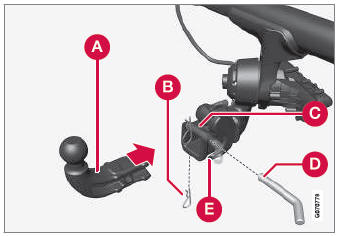Volvo XC90 2015-2026 Owners Manual / Seats and steering wheel / Folding the third row backrests
Volvo XC90: Seats and steering wheel / Folding the third row backrests
(Option/accessory)
The third row has two individual seats. These can be folded down separately.
CAUTION
To fold down the third-row seat backrests, it may be necessary to change the position/tilt the seats in the second row.

- Pull the handle on the upper side of the backrest upward/forward.
- Make sure that backrest and head restraint do not come in contact with the
seat in front while the backrest is being folded down. Fold the backrest down.
- The seat cushion will move downward/ forward when the backrest is folded down and create a flat surface. The head restraint folds down automatically when the backrest is lowered.
To return the seat to the upright position, fold the backrest up manually until it locks into position. Fold up the head restraint manually.
WARNING
Make sure that the rear seat backrest and head restraint are locked securely in place after the seat is folded up.
The head restraints at the outer seats must always be raised when there is a passenger in one of these spots of the rear seat.
 Getting into and out of the third row of seats
Getting into and out of the third row of seats
(Option/accessory)
The second row of seats can be adjusted to make it easier to get in and out
of the third row of seats*.
The illustration is generic...
 Steering wheel controls and horn
Steering wheel controls and horn
The steering wheel has a horn and controls for e.g. driver support systems
and voice control.
Steering wheel keypads and paddles*.
Driver support system controls...
Other information:
Volvo XC90 2015-2026 Owners Manual: Tires
The function of the tires is to carry loads, provide traction on r oad surfaces, reduce vibrations and protect the wheels from wear. The tires significantly influence the vehicle's driving characteristics. The type, dimensions, tire pressure and speed rating have a considerable impact on how the vehicle performs...
Volvo XC90 2015-2026 Owners Manual: City Safety messages
A number of messages related to City Safety may be displayed in the instrument panel. Several examples are provided below. A An authorized Volvo workshop is recommended. A text message can be erased by briefly pressing the button in the center of the rightside steering wheel keypad...
Copyright © 2026 www.voxc90.com