Volvo XC90: Key, locks and alarm / Locking and unlocking from inside the vehicle
The doors and tailgate can be locked and unlocked from inside the vehicle using the central lock buttons in the front doors.
Central locking

Button with indicator light for locking and unlocking in front door.
Unlocking using the front door buttons
- Press the
 button to unlock
all side doors and the tailgate.
button to unlock
all side doors and the tailgate.
Alternative unlocking method

Alternative unlocking method using side door opening handle1.
- Pull either of the side door inside opening handles and release.
- Depending on the remote key settings, either all doors will be unlocked
or just the selected door will be unlocked and opened.
To change this setting, tap Settings
 My
Car
My
Car  Locking Remote and Interior
Unlock in the Top view of the center display.
Locking Remote and Interior
Unlock in the Top view of the center display.
- Depending on the remote key settings, either all doors will be unlocked
or just the selected door will be unlocked and opened.
Locking using the front door buttons
- Press the
 button (both front
doors must be closed).
button (both front
doors must be closed).- All doors and the tailgate will lock.
Locking using the rear door button*
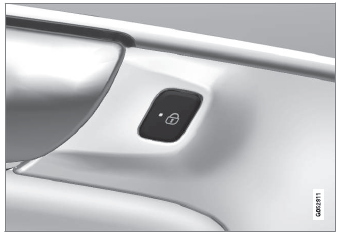
Button with indicator light for locking/unlocking in rear door.
The lock buttons in the rear doors lock/unlock that particular door.
Unlocking the rear door
- Pull the opening handle to unlock the rear door.
- Pull the opening handle again to open the rear door2.
1 The illustration is generic - details may vary according to vehicle model.
2 If the child lock is not activated.
* Option/accessory.
 Unlocking the tailgate from inside the vehicle
Unlocking the tailgate from inside the vehicle
The tailgate can be unlocked from the inside using the button on the dashboard.
Press the button on the dashboard.
The tailgate will unlock and can be opened from the outside by pressing
the rubberized button on the handle...
Other information:
Volvo XC90 2015-2026 Owners Manual: Airbags
The vehicle is equipped with airbags and inflatable curtains for the driver and passengers. WARNING If the airbag warning light stays on after the engine has started or if it illuminates while you are driving, have the vehicle inspected by a trained and qualified Volvo service technician as soon as possible...
Volvo XC90 2015-2026 Owners Manual: City Safety steering assistance for evasive maneuver
City Safety steering assistance can help the driver steer away from a vehicle/obstacle when it is not possible to avoid a collision by braking alone. City Safety steering assistance is always activated and cannot be switched off. Your vehicle swerves away Slow-moving/stationary vehicle or obstacle...


