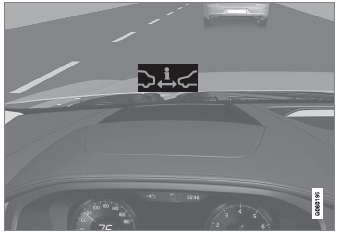Volvo XC90: Key, locks and alarm / Ordering additional remote keys
Two remote keys are provided with the vehicle. One Key Tag is also included if the vehicle is equipped with keyless locking/unlocking *. Additional keys can be ordered.
A total of 12 keys can be programmed and used for the same vehicle. An additional driver profile will be added for each new remote key. This also applies to the key tag.
Loss of a remote key
If you lose your remote key, you can order a replacement from a workshop - an authorized Volvo workshop is recommended. Bring the other remaining remote keys to the workshop. As an anti-theft measure, the code of the lost remote key must be erased from the system.
The current number of keys registered for the vehicle can be checked via driver
profiles in the center display's Top view. Select Settings
 System
System
 Driver Profiles.
Driver Profiles.
NOTE
Volvo recommends that you order a new or duplicate remote key from an authorized Volvo workshop.
You can also obtain additional or duplicate remote keys from certain independent repair facilities and locksmiths that are qualified to make remote keys. Each key must be programmed to work with your vehicle.
A list of independent repair facilities and/or locksmiths known to Volvo that can cut and code replacement keys can be found:
- at volvocars.com
- by calling Volvo Customer Care 1-800-458-1552.
* Option/accessory.
 Replacing the remote key's battery
Replacing the remote key's battery
The battery in the remote key must be replaced when it is discharged.
NOTE
All batteries have a limited service life and must eventually be replaced
(does not apply for Key Tag)...
 Care Key – restricted remote key
Care Key – restricted remote key
A Care Key enables the vehicle owner to set a maximum speed limit for the
vehicle. This limit is intended to promote safe use of the vehicle, e.g. when it
is loaned out...
Other information:
Volvo XC90 2015-2026 Owners Manual: City Safety steering assistance for evasive maneuver
City Safety steering assistance can help the driver steer away from a vehicle/obstacle when it is not possible to avoid a collision by braking alone. City Safety steering assistance is always activated and cannot be switched off. Your vehicle swerves away Slow-moving/stationary vehicle or obstacle...
Volvo XC90 2015-2026 Owners Manual: Recommended camera and radar sensor maintenance
In order for the camera and radar units to function properly, they must be kept free of dirt, ice, snow, etc. and should be washed regularly with water and car washing detergent. NOTE Dirt, ice and snow covering the sensors could cause false warnings, reduced function, or no function...