Volvo XC90 2015-2026 Owners Manual / Seats and steering wheel / Adjusting front seat cushion length
Volvo XC90: Seats and steering wheel / Adjusting front seat cushion length
(Option/accessory)
Depending on the selected equipment level, the length of the seat cushion can either be adjusted using the multifunction control* on the side of the seat cushion, or manually adjusted using the control on the front of the seat cushion.
Adjusting seat cushion length using the multifunction control
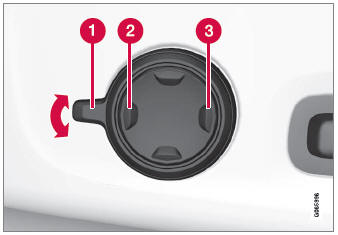
The multifunction control, located on the side of the seat cushion.
- Activate the multifunction control by turning the control
 upward/downward. The seat settings
view will appear in the center display.
upward/downward. The seat settings
view will appear in the center display. - Select Cushion extension in the seat settings view.
- Push
 in the front part
of the four-way button to extend the seat cushion.
in the front part
of the four-way button to extend the seat cushion. - Press the rear part of the four-way button
 to shorten the seat cushion.
to shorten the seat cushion.
- Push
Manually adjusting seat cushion length
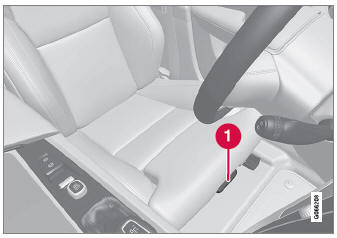
Control for adjusting seat cushion.
- Grasp the
 handle on the front
of the seat and pull upward.
handle on the front
of the seat and pull upward. - Adjust the length of the seat cushion.
- Release the handle and make sure the seat cushion locks into position.
* Option/accessory.
 Adjusting front seat massage settings
Adjusting front seat massage settings
(Option/accessory)
The settings for the multifunctional seats can be adjusted using either the
mutifunction control on the seat or the center display...
 Adjusting front seat side bolster settings
Adjusting front seat side bolster settings
(Option/accessory)
Enhance comfort in the front seat by adjusting the sides of the backrest.
The multifunction control is located on the side of the seat
cushion...
Other information:
Volvo XC90 2015-2026 Owners Manual: Activating and deactivating the heated rear window and door mirrors
The heated rear window and door mirrors are used to quickly remove condensation and ice from the glass. Activating and deactivating the heated rear window and door mirrors from the center console A button in the center console offers quick access to the heated rear window and door mirrors functions...
Volvo XC90 2015-2026 Owners Manual: Cleaning exterior plastic, rubber and trim components
The vehicle should be washed as soon as it becomes dirty. The longer the dirt remains, the more difficult it will be to keep the vehicle clean. It could also lead to paint damage. Use a car washing detergent recommended by Volvo. A special cleaning agent available from Volvo retailers is recommended for the cleaning and care of colored plastic parts, rubber and trim components, e...
Copyright © 2026 www.voxc90.com

