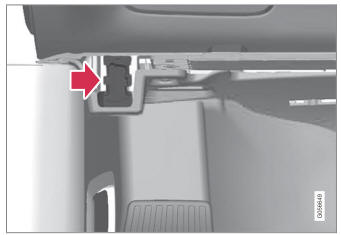Volvo XC90: Maintenance and service / Data transfer between vehicle and workshop over Wi-Fi
Volvo workshops have a designated Wi-Fi network for data transfer between your vehicle and the workshop. Your visit to the workshop will be easier and more effective when diagnostics information and software can be transferred over the workshop's network. At the workshop, your service technician can connect your vehicle to the workshop's Wi-Fi network to perform troubleshooting and download software. For this type of communication, the vehicle only connects to a workshop's network. It is not possible to connect the vehicle to another Wi-Fi network (e.g. your home network) in the same way as to a workshop's network.
Connecting with remote key
Connection is usually managed by the service technician, who will use the remote key buttons. It is therefore important to bring a key with buttons with you when you visit the workshop. Pressing the lock button on the remote key three times will connect the vehicle to the workshop's Wi-Fi network.
When the car is connected to a Wi-Fi network, the
 symbol appears in the center display.
symbol appears in the center display.
WARNING
The vehicle may not be driven when it is connected to the workshop's networks and systems.
 Volvo's service program
Volvo's service program
To keep the vehicle as safe and reliable as possible, follow the Volvo service
schedule specified in the Warranty and Maintenance Records Information booklet...
 Download Center
Download Center
With the vehicle connected to the Internet1, updates for a number
of the vehicle's systems can be downloaded from the center display.
The Download Center app
is started from the center display and makes it possible to:
search for and update system software
update Sensus Navigation* map data
download, update and delete apps...
Other information:
Volvo XC90 2015-2026 Owners Manual: Camera and radar unit symbols and messages
Here are examples of some of the messages and symbols related to the camera and radar units that may be displayed in the instrument panel. Sensor blocked If this symbol and the message Windscreen sensor Sensor blocked, see Owner's manual is displayed in the instrument panel, it means that the camera and radar unit are unable to detect other vehicles, cyclists, pedestrians and large animals in ..
Volvo XC90 2015-2026 Owners Manual: Changing system units of measurement. Changing system language
Changing system units of measurement Unit settings are adjusted in the Settings menu in the center display. Tap Settings in the Top view in the center display. Proceed to System System Languages and Units Units of Measurement. Choose a measurement standard: Metric - kilometers, liters and degrees Celsius. Imperial - miles, gallons and degrees Celsius. US - miles, gallons and degrees ..