Volvo XC90 2015-2026 Owners Manual / Loading, storage and passenger compartment / Installing and removing the cargo compartment cover
Volvo XC90: Loading, storage and passenger compartment / Installing and removing the cargo compartment cover
The cover can be rolled out to conceal objects in the cargo compartment.
Installing the cargo compartment cover
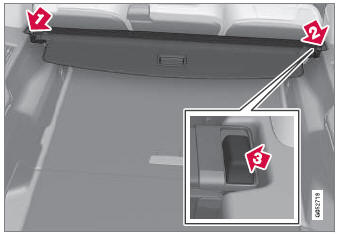
 Press the end piece on one side
of the cover into the retaining bracket in the side panel of the cargo compartment.
Press the end piece on one side
of the cover into the retaining bracket in the side panel of the cargo compartment.
 Then put the other end piece in
the recess in the side panel on the opposite side.
Then put the other end piece in
the recess in the side panel on the opposite side.
 Push the end piece down on both
sides, one at a time.
Push the end piece down on both
sides, one at a time.
- When a click is heard and the red marks on each end piece are no longer visible, the cover is in place. Check that it is secure.
Removing the cargo compartment cover
In retracted position:
- Press the button on one of the cover's ends and lift out that end.
For 7-seat models - remove the third row seat belt latches from the hooks above the side panels.
- Carefully lift the cover up and out.
- The other end will release automatically and the cover can then be lifted out of the cargo compartment.
* Option/accessory.
 Load anchoring eyelets
Load anchoring eyelets
The load anchoring eyelets in the cargo compartment can be used to secure
objects with straps, a net, etc.
WARNING
Hard, sharp and/or heavy objects in or protruding from the vehicle can
cause injury in the event of hard braking...
 Operating the cargo compartment cover
Operating the cargo compartment cover
The cover can be used in two positions: fully open to completely cover the
cargo compartment or partially retracted to make it easier to reach further into
the cargo compartment...
Other information:
Volvo XC90 2015-2026 Owners Manual: Activating or deactivating Lane Keeping Aid
The Lane Keeping Aid (LKA1) function is optional – the driver can choose to have the function activated or deactivated. Activate or deactivate the function using this button in the center display's Function view. GREEN button indicator light – the function is activated...
Volvo XC90 2015-2026 Owners Manual: Compatible file formats for media
In order to play media, the following file formats must be used. Audio files Video files Subtitles DivX® DivX-certified devices have been tested for high-quality DivX (.divx, .avi) video playback. When you see the DivX logo, you have the freedom to play your favorite DivX videos...
Copyright © 2026 www.voxc90.com

