Volvo XC90 2015-2026 Owners Manual / Climate control / Synchronize temperature
Volvo XC90: Climate control / Synchronize temperature
The temperature in the different climate zones of the vehicle can be synchronized with the temperature set for the driver's side.
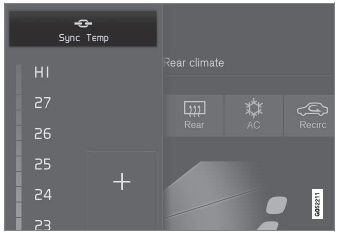
Synchronization button on the driver's side temperature control.
- Tap the driver's side temperature button in the center display's climate bar to open the control.
- Tap Synchronize temperature.
- The temperature for all of the vehicle's climate zones will be synchronized with the one set for the driver's side and the synchronization symbol will be displayed next to the temperature button.
Synchronization is stopped with another press on Synchronize temperature or by changing the temperature setting for a climate zone other than the driver's.
 Setting the temperature for the rear seats
Setting the temperature for the rear seats
The temperature can be set to the desired number of degrees for the rear seat
climate zones.
Setting the temperature for the rear seats from the front seats
Tap the symbol in the center
of the climate bar to open Climate view in the center display...
 Activating and deactivating air conditioning
Activating and deactivating air conditioning
The air conditioning cools and dehumidifies incoming air as needed.
When the air conditioning is activated, it will be switched on and off automatically
by the climate system as needed...
Other information:
Volvo XC90 2015-2026 Owners Manual: Refilling coolant
When refilling coolant, follow the instructions on the package. Never fill the cooling system with only water. The risk of freezing is increased with too low or too high amounts of coolant. If there is coolant under the vehicle, smoke from the cooling system, or if more than 2 liters (about 2 quarts) of coolant has been added to the system, there could be something wrong with the cooling syste..
Volvo XC90 2015-2026 Owners Manual: Parking brake
The parking brake helps keep the vehicle stationary by mechanically locking two wheels. The parking brake controls are located in the tunnel console between the seats. When the electric parking brake is being applied, a faint sound can be heard from the brake's electric motor. This sound can also be heard during the automatic function check of the parking brake. If the vehicle is stationary w..
Copyright © 2026 www.voxc90.com

