Volvo XC90 2015-2026 Owners Manual / Driver support / Activating or deactivating Lane Keeping Aid
Volvo XC90: Driver support / Activating or deactivating Lane Keeping Aid
The Lane Keeping Aid (LKA1) function is optional – the driver can choose to have the function activated or deactivated.
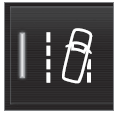 Activate or deactivate the function
using this button in the center display's Function view.
Activate or deactivate the function
using this button in the center display's Function view.
- GREEN button indicator light – the function is activated.
- GRAY button indicator light – the function is deactivated.
1 Lane Keeping Aid
 Lane Keeping Aid
Lane Keeping Aid
Lane Keeping Aid (LKA1) is designed to actively steer the vehicle
on freeways, highways and other major roads to help the driver reduce the risk of
the vehicle unintentionally veering out of the lane...
 Selecting type of assistance for Lane Keeping Aid
Selecting type of assistance for Lane Keeping Aid
The driver can determine what types of assistance Lane Keeping Aid (LKA1)
should provide if the vehicle veers from its lane.
Select Settings My Car
IntelliSafe in the center display's
Top view...
Other information:
Volvo XC90 2015-2026 Owners Manual: Compass
(Option/accessory.) An integrated compass1 in the upper right corner of the rearview mirror shows the direction the vehicle is traveling. Rearview mirror with compass. Eight different compass directions are shown with the abbreviations: N (north), NE (northeast), E (east), SE (southeast), S (south), SW (southwest), W (west) and NW (northwest)...
Volvo XC90 2015-2026 Owners Manual: Selecting and activating Adaptive Cruise Control
(Depending on market, this function can be either standard or optional.) Adaptive Cruise Control (ACC1 ) must first be selected and then activated before it can regulate speed and distance. To start the function: The driver's seat belt must be buckled and the driver's door must be closed...
Copyright © 2026 www.voxc90.com

