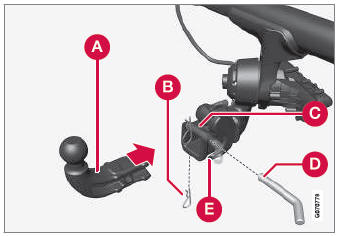Volvo XC90 2015-2026 Owners Manual / Displays and voice control / App menu in instrument panel
Volvo XC90: Displays and voice control / App menu in instrument panel
The App menu in the instrument panel provides quick access to commonly used functions for certain apps.
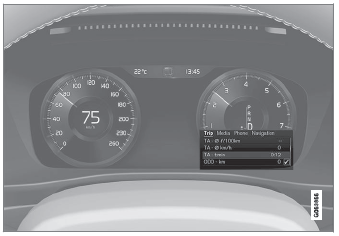
The illustration is generic.
The App menu in the instrument panel can be used instead of the center display and is then controlled using the right-side steering wheel keypad. The app menu makes it easier to switch between different apps or functions within the apps without having to let go of the steering wheel.
App menu functions
Different apps provide access to different types of functions. The following apps and their functions can be controlled from the App menu:
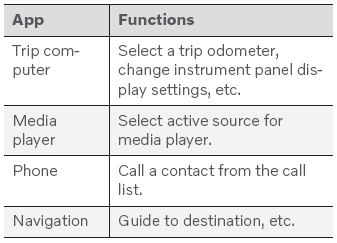
 Instrument panel licenses
Instrument panel licenses
A license is an agreement on the right to conduct a certain activity or the right
to use someone else's right according to terms and conditions specified in the agreement...
 Handling the App menu in the instrument panel
Handling the App menu in the instrument panel
The App menu in the instrument panel is controlled using the right-side steering
wheel keypad.
App menu and right-side steering wheel keypad. The illustration
is generic...
Other information:
Volvo XC90 2015-2026 Owners Manual: Road Sign Information limitations
(Option/accessory) Road Sign Information (RSI1) functionality may be reduced in certain situations. The function could have reduced functionality due to e.g.: faded road signs signs located in a curve in the road twisted or damaged signs signs positioned high above the road fully/partially obstructed or poorly positioned signs signs partially or fully covered by frost, snow and/or dirt di..
Volvo XC90 2015-2026 Owners Manual: Activating Park Assist Camera
The Park Assist Camera (PAC1) is automatically activated when reverse gear is engaged or can be started manually using one of the center display's function buttons. Camera view when backing up When reverse gear is engaged, the screen shows the rear view2. Camera view when manually activating the camera Activate the Park Assist Camera using this button in the center display's Function view. The..
Copyright © 2026 www.voxc90.com