Volvo XC90: Displays and voice control / Messages in the instrument panel
The instrument panel shows messages in certain circumstances to inform or assist the driver.
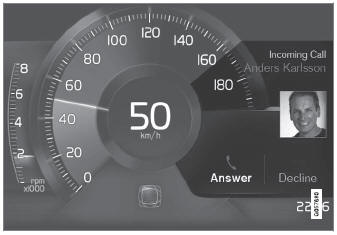
Example of message in an 8-inch instrument panel. The illustration is generic - details may vary according to vehicle model.
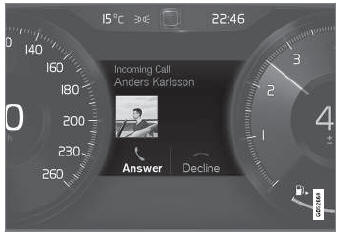
Example of message in the instrument panel. The illustration is generic - details may vary according to vehicle model.
High-priority messages for the driver are displayed in the instrument panel.
The messages may appear in different parts of the instrument panel depending on what other information is currently being displayed. The message will disappear from the instrument panel after a short period of time or after it has been acknowledged or any required action has been taken. Messages that need to be saved are stored in the Car Status app, which can be opened from the App view in the center display.
The message may be shown along with graphics, symbols or buttons to e.g. acknowledge the message or accept a request.
Service messages
The following table lists a selection of important service messages and what they mean.
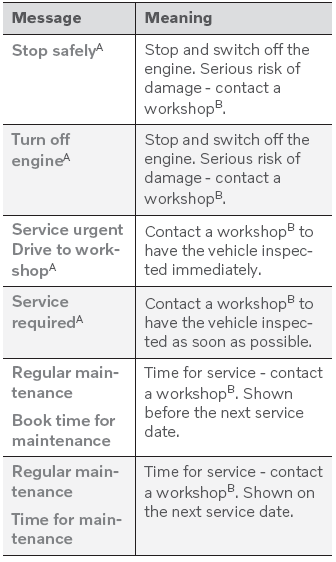
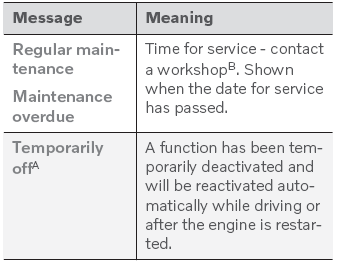
A Part of message, shown along with information on the location of the problem.
B An authorized Volvo workshop is recommended.
 Handling the App menu in the instrument panel
Handling the App menu in the instrument panel
The App menu in the instrument panel is controlled using the right-side steering
wheel keypad.
App menu and right-side steering wheel keypad. The illustration
is generic...
 Handling messages in the instrument panel
Handling messages in the instrument panel
Messages in the instrument panel are controlled using the right-side steering
wheel keypad.
Examples of messages in the instrument panel1
and the right-side steering wheel keypad...
Other information:
Volvo XC90 2015-2026 Owners Manual: Ordering additional remote keys
Two remote keys are provided with the vehicle. One Key Tag is also included if the vehicle is equipped with keyless locking/unlocking *. Additional keys can be ordered. A total of 12 keys can be programmed and used for the same vehicle. An additional driver profile will be added for each new remote key...
Volvo XC90 2015-2026 Owners Manual: Climate system controls
The climate system functions are controlled from physical buttons on the center console, the center display, and the climate panel on the rear side of the tunnel console*. Physical buttons in the center console Button for max defroster. Button for heated rear window and door mirrors...

