Volvo XC90: Displays and voice control / Handling messages in the instrument panel
Messages in the instrument panel are controlled using the right-side steering wheel keypad.
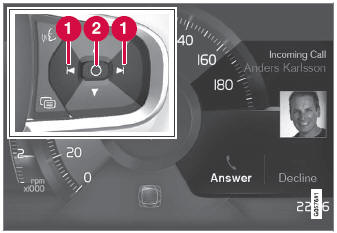
Examples of messages in the instrument panel1 and the right-side steering wheel keypad.
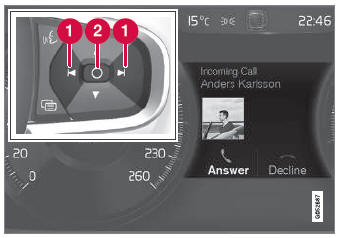
Examples of messages in the instrument panel2 and the right-side steering wheel keypad. The illustration is generic - details may vary according to vehicle model.
 Left/right
Left/right
 Confirm
Confirm
Some messages in the instrument panel contain one or more buttons for e.g. confirming the message or accepting a request.
Handling new messages
For messages with buttons:
- Navigate between the buttons by tapping left or right (1).
- Confirm your selection by pressing confirm (2).
- The message will disappear from the instrument panel.
For messages without buttons:
- Close the message by pressing confirm (2) or let the message automatically
timeout after a short period.
- The message will disappear from the instrument panel.
Messages that need to be saved are stored in the Car Status app, which can be opened from the App view in the center display. The message Vehicle message stored in Car Status app will simultaneously appear in the center display.
1 With 8" instrument panel.
2 With 12" instrument panel.
 Messages in the instrument panel
Messages in the instrument panel
The instrument panel shows messages in certain circumstances to inform or
assist the driver.
Example of message in an 8-inch instrument panel. The illustration
is generic - details may vary according to vehicle model...
 Handling messages saved from the instrument panel
Handling messages saved from the instrument panel
Messages saved from the instrument panel and center displays are handled in
the center display.
Saved messages can be viewed in the Car Status app.
The messages displayed in the instrument
panel that need to be saved are stored in the Car Status app in the center
display...
Other information:
Volvo XC90 2015-2026 Owners Manual: Tire terminology
The following is a glossary of tire-related terms. The tire suppliers may have additional markings, notes or warnings such as standard load, radial tubeless, etc. Tire information placard: A placard showing the OE (Original Equipment) tire sizes, recommended inflation pressure, and the maximum weight the vehicle can carry...
Volvo XC90 2015-2026 Owners Manual: Loading the bicycle holder
The greater the distance between the load and the bicycle holder, the greater the load on the hitch and on the vehicle. Keep the following points in mind: Mount the heaviest bicycle closest to the vehicle. If possible, mount the bicycles symmetrically, as close as possible to the center of the vehicle...

