Volvo XC90: Driver support / City Safety™
City Safety1 can alert the driver with light, sound and pulsations in the brake pedal to help the driver detect pedestrians, cyclists, large animals and vehicles.
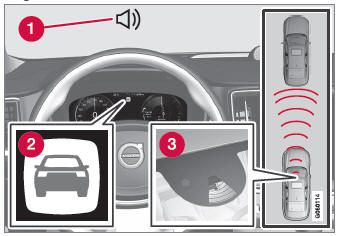
Function overview
 Audible signal at risk of collision
Audible signal at risk of collision
 Collision warning symbol
Collision warning symbol
 Camera/radar sensor distance monitoring
Camera/radar sensor distance monitoring
The function can help the driver avoid a collision in e.g. stop-and-go traffic, when changes in the traffic ahead and driver distraction could lead to an incident. City Safety activates a brief, forceful braking in an attempt to stop your vehicle immediately behind the vehicle or object ahead.
The function assists the driver by automatically applying the brakes if there is an imminent risk of a collision and the driver does not react in time by braking and/or steering away.
City Safety is activated in situations in which the driver should have applied the brakes much earlier, which means that the system will not be able to assist the driver in all situations. The function is designed to be activated as late as possible to help avoid unnecessary intervention. Automatic braking will only be applied after or during a collision warning.
Normally, the occupants of the vehicle will not be aware of City Safety except when the system intervenes when a collision is imminent.
WARNING
- The function is supplementary driver support intended to facilitate driving and help make it safer – it cannot handle all situations in all traffic, weather and road conditions.
- The driver is advised to read all sections in the Owner's Manual about this function to learn of its limitations, which the driver must be aware of before using the function.
- Driver support functions are not a substitute for the driver's attention and judgment. The driver is always responsible for ensuring the vehicle is driven in a safe manner, at the appropriate speed, with an appropriate distance to other vehicles, and in accordance with current traffic rules and regulations.
1 This function is not available on all markets.
 Lane Keeping Aid display
Lane Keeping Aid display
Lane Keeping Aid (LKA1) uses symbols in the instrument panel for
various situations.
Some examples of symbols and descriptions
of the situations in which they might appear are provided below...
 City Safety sub-functions
City Safety sub-functions
City Safety1 can help prevent a collision or lower the vehicle's speed
at the point of impact. The function consists of several subfunctions.
Ability to reduce speed
If the difference in speed between your vehicle and the obstacle is greater than
the speeds specified below, the City Safety auto-brake function cannot prevent a
collision, but it can help mitigate its effects...
Other information:
Volvo XC90 2015-2026 Owners Manual: Cross Traffic Alert
(Option/accessory.) Cross Traffic Alert(CTA) is a supplementary driver support system to BLIS1 that is intended to help the driver detect vehicles crossing behind the vehicle while backing up. The auto-brake subfunction can help the driver stop the car if there is a risk of collision with an unobserved vehicle...
Volvo XC90 2015-2026 Owners Manual: Brake lights. Emergency brake lights
The brake lights are automatically illuminated when braking. The brake lights are illuminated when the brake pedal is depressed and when the brakes are automatically applied by a driver support system. Emergency brake lights The emergency brake lights are activated to warn following vehicles of hard braking...

