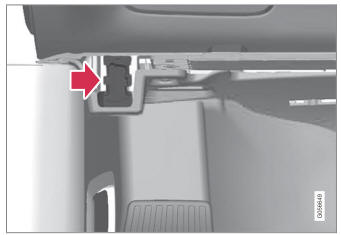Volvo XC90 2015-2026 Owners Manual / Driver support / Lane Keeping Aid limitations
Volvo XC90: Driver support / Lane Keeping Aid limitations
In certain demanding driving conditions, Lane Keeping Aid (LKA1) may not be able to properly assist the driver. In these situations, it is recommended that the function be deactivated.
Examples of such situations include:
- road work
- winter driving conditions
- poor road surfaces
- a very sporty driving style
- bad weather with reduced visibility
- roads with indistinct or no lane markings
- sharp edges or lines other than the lane's side markings
- when speed-dependent power steering wheel resistance is working at reduced power – e.g. during cooling due to overheating.
The function cannot detect barriers, railings or similar obstacles at the side of the lane.
NOTE
The function uses the vehicle's camera and radar sensor, which has certain general limitations.
1 Lane Keeping Aid
 Selecting type of assistance for Lane Keeping Aid
Selecting type of assistance for Lane Keeping Aid
The driver can determine what types of assistance Lane Keeping Aid (LKA1)
should provide if the vehicle veers from its lane.
Select Settings My Car
IntelliSafe in the center display's
Top view...
 Lane Keeping Aid symbols and messages
Lane Keeping Aid symbols and messages
A number of symbols and messages related to Lane Keeping Aid (LKA1)
may be displayed in the instrument panel. Several examples are provided below.
A An authorized Volvo workshop is recommended...
Other information:
Volvo XC90 2015-2026 Owners Manual: Changing system units of measurement. Changing system language
Changing system units of measurement Unit settings are adjusted in the Settings menu in the center display. Tap Settings in the Top view in the center display. Proceed to System System Languages and Units Units of Measurement. Choose a measurement standard: Metric - kilometers, liters and degrees Celsius...
Volvo XC90 2015-2026 Owners Manual: Controlling and changing media
Media playback can be controlled using voice commands, the steering wheel keypad or the center display. The media player can be controlled using voice commands, the right-side steering wheel keypad or the center display. Volume - turn the knob under the center display or tap on the right-side steering wheel keypad to raise or lower the volume...
Copyright © 2026 www.voxc90.com