Volvo XC90: Displays and voice control / Date and time
The clock is displayed in both the instrument panel and the center display.
Location of clock
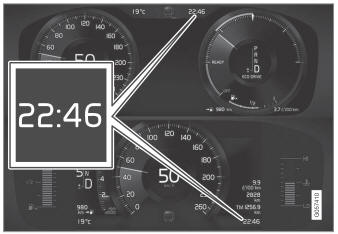
Location of clock in 12" * and 8" instrument panels. The illustration is generic - details may vary according to vehicle model.
Certain messages and other information may obscure the clock in the instrument panel.
In the center display, the clock is located on the upper right-hand side in the status bar.
Settings for date and time
- Select Settings
 System
System
 Date and Time in the center
display's Top view to change settings for time and date format.
Date and Time in the center
display's Top view to change settings for time and date format.Adjust the date and time by tapping the up or down arrows on the touchscreen.
Automatic time for vehicles with GPS
When the vehicle is equipped with a navigation system, Auto Time is also available. The time zone will then be automatically set to the vehicle's location. In some navigation systems, the current location must also be set to determine the correct time zone. If Auto Time is not selected, the time and date can be adjusted using the up and down arrows on the touchscreen.
Daylight savings time
In some countries, the Auto Daylight Saving Time setting can be selected to automatically change to daylight savings time. For other countries, the Daylight Saving Time setting can be selected manually.
* Option/accessory.
 Trip statistics settings
Trip statistics settings
Trip statistics settings can be reset or adjusted.
Open the Driver performance app in the App view to display trip statistics.
Tap Preferences to
change the graph scale...
 Ambient temperature sensor
Ambient temperature sensor
The ambient temperature is shown in the instrument panel.
The sensor detects the temperature outside the vehicle.
Location of the ambient temperature sensor in 12"* and 8" instrument
panels...
Other information:
Volvo XC90 2015-2026 Owners Manual: Activating and deactivating max defroster
Max defroster is used to quickly remove condensation and ice from windows. Max defroster deactivates automatic climate control and air recirculation, activates the air conditioning, and changes blower speed to 5 and temperature to HI. NOTE The volume increases when the blower speed is changed to 5...
Volvo XC90 2015-2026 Owners Manual: Electronic Stability Control in sport mode
The stability system (ESC1) is always activated and cannot be switched off. However, the driver can select ESC Sport Mode, which offers more active driving characteristics. With the ESC Sport Mode sub-function selected, intervention from the system is reduced and more lateral movement is permitted, giving the driver more control of the vehicle than usual...

