Volvo XC90 2015-2026 Owners Manual / Driver support / Deactivating Pilot Assist
Volvo XC90: Driver support / Deactivating Pilot Assist
(Option/accessory.)
(Depending on market, this function can be either standard or optional.)
Pilot Assist can be deactivated and switched off.
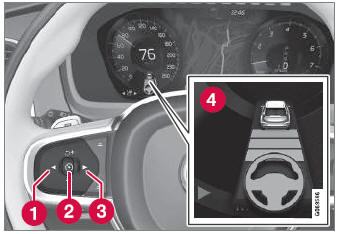
A green steering wheel indicates that Pilot Assist is providing steering assistance.
- Press the
 button on the steering
wheel (2).
button on the steering
wheel (2).- The symbol and markings turn gray – Pilot Assist goes into standby mode. The time interval indicator light and any symbols for the target vehicle will go out.
- Press the
 (1) or
(1) or
 (3) buttons on the steering wheel
to select another function.
(3) buttons on the steering wheel
to select another function.- The Pilot Assist symbol and marking (4) in the instrument panel will go out and the stored maximum speed will be erased.
WARNING
- With Pilot Assist in standby mode, the driver must intervene and steer and regulate both speed and distance to the vehicle ahead.
- If the vehicle comes too close to a vehicle ahead when Pilot Assist is in standby mode, the driver is instead warned of the short distance by the Distance Alert* function.
* Option/accessory.
 Selecting and activating Pilot Assist
Selecting and activating Pilot Assist
(Option/accessory.)
(Depending on market, this function can be either standard or optional.)
Pilot Assist must first be selected and then activated before it can regulate
speed and distance and provide steering assistance...
 Pilot Assist * standby mode
Pilot Assist * standby mode
(Option/accessory.)
(Depending on market, this function can be either standard or optional.)
Pilot Assist can be deactivated and put in standby mode. This may happen automatically
or be due to driver intervention...
Other information:
Volvo XC90 2015-2026 Owners Manual: Winter driving
It is important to check the vehicle before driving in cold/snowy conditions to make sure it can be driven safely. Before the cold season arrives: Make sure the engine coolant contains 50% antifreeze. This mixture helps protect the engine from frost erosion down to approx...
Volvo XC90 2015-2026 Owners Manual: Fuses in the engine compartment
The fuses in the engine compartment help protect electrical components such as engine and brake functions. Fuse pliers are provided on the inside of the fuse box cover to assist in removing and inserting fuses. There are also spaces for several extra fuses in the fusebox...
Copyright © 2026 www.voxc90.com

