Volvo XC90: Driver support / Park Assist Camera trajectory lines
Option/accessory.
The Park Assist Cameras (PAC1) use trajectory lines and fields on the screen to indicate the vehicle's position in relation to its immediate surroundings.
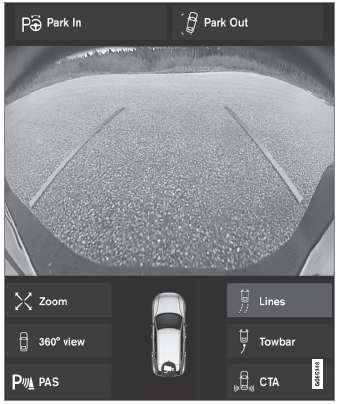
Example of trajectory lines
The trajectory lines show the anticipated trajectory for the vehicle's outermost dimensions based on the current position of the steering wheel and can help simplify parallel parking, backing into tight spaces or attaching a trailer.
The lines on the screen are projected as if they were painted lines on the ground behind the vehicle and are directly affected by the way in which the steering wheel is turned. This makes it possible for the driver to see path the vehicle will take, even if he/she turns the steering wheel.
These lines also indicate the outermost limits that any object (towbar, rearview mirrors, corners of the body, etc.) extends out from the vehicle.
NOTE
- When reversing with a trailer that is not electrically connected to the vehicle, the screen guide lines show the path the vehicle will take – not the trailer.
- The screen does not show guide lines when a trailer is electrically connected to the vehicle's electrical system.
- Guide lines are not shown when zooming in.
CAUTION
- Bear in mind that when the rearward camera view is selected, the screen only shows the area behind the vehicle – pay attention to the sides and front of the vehicle when steering while reversing.
- The same applies to the reverse – pay attention to what is happening with the rear parts of the vehicle when the front camera view is selected.
- Note that the guide lines show the shortest path – pay extra attention to ensure that the vehicle sides do not come in contact with/travel over anything when steering while driving forward or that the vehicle front moves toward/over anything when steering while reversing.
Trajectory lines in 360° view*
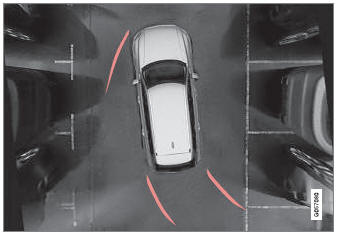
360° view with trajectory lines
In the 360° view, trajectory lines are shown behind, in front of, or to the sides of the vehicle, depending on the direction of travel.
- When driving forward: Front lines
- When backing up: Side lines and rear lines
When the front or rear camera is selected, the trajectory lines will be shown regardless of the vehicle's direction of travel.
With a side camera selected, the trajectory lines will only be shown if the vehicle is backing up.
Trajectory lines for a towbar*
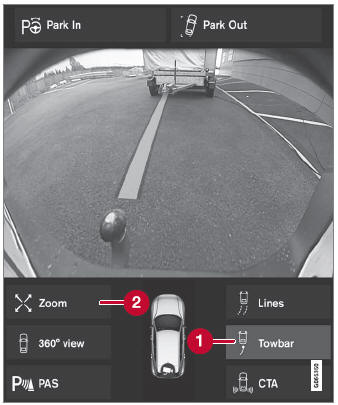
Towbar with trajectory line
 Towbar - activate trajectory
lines for towbar.
Towbar - activate trajectory
lines for towbar.
 Zoom - zoom in/out.
Zoom - zoom in/out.
To use the camera when hitching a trailer:
- Tap Towbar (1).
- The trajectory line for the towbar's anticipated path toward the vehicle
will appear and the vehicle's trajectory lines will disappear.
Trajectory lines cannot be displayed for both the vehicle and the towbar at the same time.
- The trajectory line for the towbar's anticipated path toward the vehicle
will appear and the vehicle's trajectory lines will disappear.
- Tap Zoom (2) for a close-up view for more precise maneuvering.
- The camera will zoom in.
1 Park Assist Camera
* Option/accessory.
 Location and field of vision of Park Assist Cameras
Location and field of vision of Park Assist Cameras
The Park Assist Cameras (PAC1) can display a 360° panoramic view
as well as separate views for each of the four cameras: rear, front, left and right...
 Park Assist sensor field
Park Assist sensor field
If the vehicle is equipped with Park Assist (PAS1), distances will
be shown in the Park Assist Camera's (PAC2) 360° view with colored fields
for each sensor that has detected an obstacle...
Other information:
Volvo XC90 2015-2026 Owners Manual: Cargo compartment
The vehicle has a flexible cargo compartment that makes it possible to carry and secure large objects. The cargo compartment capacity can be considerably increased by folding down the backrests in the second and third rows* of seats. To make loading and unloading easier, the rear section of the vehicle can be raised and lowered using the level control function*...
Volvo XC90 2015-2026 Owners Manual: Folding down the integrated booster cushion
Option/accessory. When the integrated booster cushion in the rear seat is not in use, it should be stowed (folded down). Pull the handle forward to release the booster cushion. Press down on the center of the booster cushion to lock it into position...

