Volvo XC90 2015-2026 Owners Manual / Climate control / Deleting preconditioning timer settings
Volvo XC90: Climate control / Deleting preconditioning timer settings
(Option/accessory.)
A preconditioning timer setting that is no longer needed can be deleted.
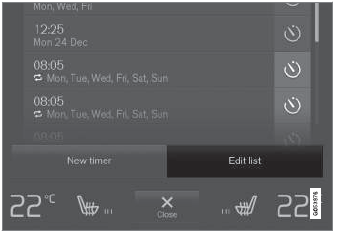
The button for editing a list/deleting a timer setting in the Parking climate tab in Climate view.
- Open Climate view in the center display.
- Select the Parking climate tab.
- Tap Edit list.
- Tap the editing icon to the right in the list.
- The icon will change to the text Delete.
- Tap Delete to confirm.
- The timer setting will be deleted from the list.
 Activating and deactivating preconditioning timer
Activating and deactivating preconditioning timer
(Option/accessory.)
Timer buttons in the Parking climate tab in Climate
view.
Open Climate view in the center display.
Select the Parking climate tab...
 Pre-cleaning
Pre-cleaning
(Option/accessory.)
Pre-cleaning of the vehicle before driving is used to improve the air quality
in the passenger compartment.
It is only possible to activate pre-cleaning manually from the center display,
but the function is also started automatically when preconditioning has finished...
Other information:
Volvo XC90 2015-2026 Owners Manual: Messages in the instrument panel
The instrument panel shows messages in certain circumstances to inform or assist the driver. Example of message in an 8-inch instrument panel. The illustration is generic - details may vary according to vehicle model. Example of message in the instrument panel...
Volvo XC90 2015-2026 Owners Manual: Steering assistance during collision risks from oncoming traffic
Steering assistance has several sub-functions. Steering assistance during collision risks from oncoming traffic can help a distracted driver who has not noticed that the vehicle is veering out of the lane. The function provides assistance by swerving your vehicle back into your own lane...
Copyright © 2026 www.voxc90.com

