Volvo XC90: Starting and driving / Shifting gears with automatic transmission
For the small gear selector, change gear position by pushing the spring-loaded gear selector forward or rearward, or to the side for manual shifting. For the large gear selector, you instead move the gear selector to the left for manual shifting.
Selecting gears
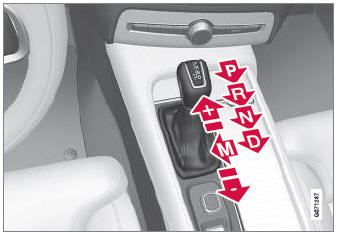
Large gear selector and gear selector positions overview.
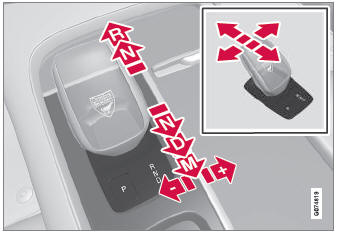
Small gear selector and gear selector positions overview.
Gear selector positions
Parking – P
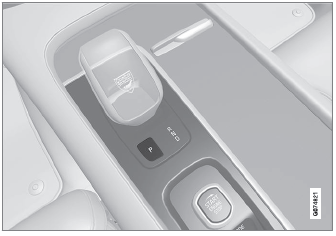
Overview of gear selector and gear position P for the small gear selector.
For the small gear selector, Park is activated using the P button next to the gear selector. For the large gear selector, Park is activated by moving the gear selector to position P.
In the P position, the transmission is mechanically locked.
Select P position when the vehicle is parked. The vehicle can be started when it is in P position. The vehicle must be stationary when P is selected.
When parking – apply the parking brake before shifting to position P.
WARNING
Always apply the parking brake when parking on an incline. Selecting a gear or putting the automatic transmission in P may not be sufficient to keep the vehicle stationary in all situations.
NOTE
The gear selector must be in position P in order to lock the vehicle and set the alarm.
Help functions1
The system will switch to the P position automatically:
if the ignition is switched off while D or R is selected.
if the driver unbuckles the seat belt and opens the driver's door while the vehicle is running with a gear other than P selected.
To park a vehicle with an unbuckled seat belt and open door – end P mode by shifting to R or D again.
If the vehicle is switched off in gear position N, it will not automatically switch to the P position. This makes it possible to wash the vehicle in an automatic car wash.
Reverse – R
Select R when backing up. The vehicle must be stationary when R is selected.
Neutral – N
In N position, the vehicle can roll freely. The vehicle can be started when it is in N position. Apply the parking brake if the vehicle is stationary with the gear selector in the N position.
To move to another gear position when N is selected, the brake pedal must be depressed and the ignition in mode II. For vehicles with the small gear selector, the engine must be running.
D drive mode
D is the normal driving gear position. The transmission shifts up or down automatically depending on acceleration and speed.
The vehicle must be stationary when the gear selector is moved from R to D.
Manual position – M
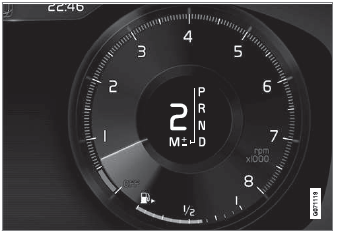
Overview of gear shift pattern in the instrument panel for large gear selector.
With position M, it is possible to shift gears manually. Engine braking will occur when the accelerator pedal is released.
The M position is selected by moving the gear selector to the side from D to the end position at "±".
- Push the gear selector forward toward + (plus) and release to shift up one gear.
- Pull the gear selector backward toward – (minus) and release to shift down one gear.
- Push the gear selector to the side to the end position at D to return to D mode.
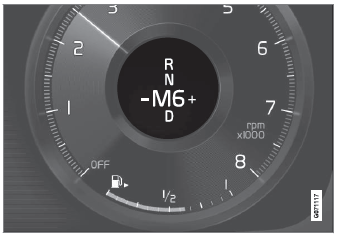
Overview of gear shift pattern in the instrument panel for the small gear selector.
With position M, it is possible to shift gears manually. Engine braking will occur when the accelerator pedal is released.
M position is selected by moving the gear selector rearward from D.
- Push the gear selector to the right toward "+" (plus) and release to shift up one gear.
- Push the gear selector to the left toward "–" (minus) and release to shift down one gear.
- Push the gear selector rearward to return to D mode.
For smooth shifting and engine performance, the transmission will shift down automatically if the vehicle's speed becomes too low for the selected gear.
1 Applies to vehicles with the small gear selector.
 Automatic transmission
Automatic transmission
Gear position is selected automatically to make driving as energy efficient
as possible. The transmission also has a manual mode.
The transmission is available in two different versions...
 Using the steering wheel paddles to shift
Using the steering wheel paddles to shift
(Option/accessory.)
The steering wheel paddles are a supplement to the gear selector and make
it possible to shift manually without removing your hands from the steering wheel...
Other information:
Volvo XC90 2015-2026 Owners Manual: Download apps
New apps can be downloaded when the vehicle is connected to the Internet. NOTE Data downloading can affect other services such as transfer data, e.g. web radio. If the affect on other services is experienced as problematic, the download can be interrupted...
Volvo XC90 2015-2026 Owners Manual: Use voice recognition
Starting voice control1 Voice commands are given through a "dialog" with the voice control system. Press the button for voice control on the right-side steering wheel keypad to activate the system and initiate a voice command dialog. When you press the button, a beep will sound and the voice control symbol will appear in the instrument panel...

