Volvo XC90 2015-2026 Owners Manual / Driver support / Activating or deactivating Distance Alert
Volvo XC90: Driver support / Activating or deactivating Distance Alert
Distance Alert can be turned off. The function is only available in vehicles that can display information on the windshield with a head-up display*.
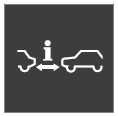 Activate or deactivate the function
using this button in the center display's Function view.
Activate or deactivate the function
using this button in the center display's Function view.
- GREEN button indicator light – the function is activated.
- GRAY button indicator light – the function is deactivated.
Distance Alert is automatically activated each time the engine is started.
* Option/accessory.
 Distance Alert
Distance Alert
(Option/accessory.)
The Distance Alert function can help the driver become aware if the time interval
to the vehicle in front is too short. The vehicle must be equipped with a head-up
display* in order to display Distance Alert...
 Distance Alert limitations
Distance Alert limitations
Distance Alert functionality may be reduced in certain situations. The function
is only available in vehicles that can display information on the windshield with
a head-up display *...
Other information:
Volvo XC90 2015-2026 Owners Manual: Fuel
Volvo recommends the use of detergent gasoline to control engine deposits. Deposit control gasoline (gasoline with detergent additives) Detergent gasoline is effective in keeping injectors and intake valves clean. Consistent use of deposit control gasolines will help ensure good driveability and fuel economy...
Volvo XC90 2015-2026 Owners Manual: Vehicle modem settings
Your vehicle is equipped with a modem that can be used to connect the vehicle to the Internet. It is also possible to share this Internet connection over Wi-Fi. Tap Settings in the Top view. Tap Communication Vehicle Modem Internet and select settings: Vehicle modem Internet - select this to use the vehicle's modem to connect to the Internet...
Copyright © 2026 www.voxc90.com

