Volvo XC90 2015-2026 Owners Manual / Driver support / Activating or deactivating Road Sign Information
Volvo XC90: Driver support / Activating or deactivating Road Sign Information
(Option/accessory)
The Road Sign Information (RSI1) function is optional – the driver can choose to have the function activated or deactivated.
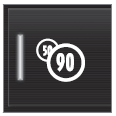 Activate or deactivate the function
using this button in the center display's Function view.
Activate or deactivate the function
using this button in the center display's Function view.
- Illuminated button indicator light – the function is activated.
- Extinguished button indicator light – the function is deactivated.
1 Road Sign Information
 Road Sign Information
Road Sign Information
(Option/accessory)
The Road Sign Information (RSI1) function can help the driver observe
speed-related road signs.
Examples of signs that can be detected2...
 Road Sign Information display
Road Sign Information display
(Option/accessory)
Road Sign Information (RSI1) displays road signs in different ways
depending on the sign and situation.
Example2 of registered speed information...
Other information:
Volvo XC90 2015-2026 Owners Manual: Settings for Apple® CarPlay®
(Option/accessory.) Settings for an iOS device connected through CarPlay1,2. Automatic start Tap Settings in the Top view. Tap Communication Apple CarPlay and select the desired setting: Check the box - CarPlay will start automatically when the USB cable is connected...
Volvo XC90 2015-2026 Owners Manual: Drive modes when using time interval to vehicle
The driver can choose different drive modes to determine how driver support should maintain a time interval to the vehicle ahead. Settings are made using the DRIVE MODE controls. Select one of the following: Eco - Driver support will focus on providing good fuel economy, which will increase the time interval to the vehicle ahead...
Copyright © 2026 www.voxc90.com

