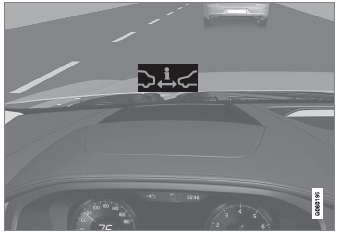Volvo XC90 2015-2026 Owners Manual / Driver support / Road Sign Information
Volvo XC90: Driver support / Road Sign Information
(Option/accessory)
The Road Sign Information (RSI1) function can help the driver observe speed-related road signs.
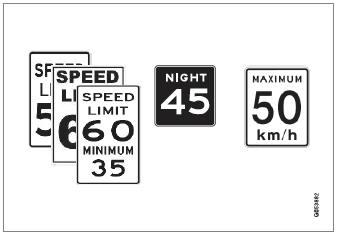
Examples of signs that can be detected2.
If the vehicle passes a speed limit sign, it will be displayed in the instrument panel and the head-up display*.
There are also subfunctions for Road Sign Information (RSI3) that can alert the driver if the speed limit has been exceeded or if there are speed cameras nearby.
NOTE
In certain markets, the Road Sign Information * function is only available in combination with Sensus Navigation*.
WARNING
- The function is supplementary driver support intended to facilitate driving and help make it safer – it cannot handle all situations in all traffic, weather and road conditions.
- The driver is advised to read all sections in the Owner's Manual about this function to learn of its limitations, which the driver must be aware of before using the function.
- Driver support functions are not a substitute for the driver's attention and judgment. The driver is always responsible for ensuring the vehicle is driven in a safe manner, at the appropriate speed, with an appropriate distance to other vehicles, and in accordance with current traffic rules and regulations.
1 Road Sign Information
2 Road signs differ according to market ‒ the illustrations shown here are just some examples.
3 Road Sign Information
* Option/accessory.
 Connected Safety limitations
Connected Safety limitations
Information on vehicles with activated hazard warning flashers or which have
detected slippery road conditions is not always communicated between all vehicles
in the affected area...
 Activating or deactivating Road Sign Information
Activating or deactivating Road Sign Information
(Option/accessory)
The Road Sign Information (RSI1) function is optional – the driver
can choose to have the function activated or deactivated.
Activate or deactivate the function
using this button in the center display's Function view...
Other information:
Volvo XC90 2015-2026 Owners Manual: The Launch function
(Option/accessory.) Launch can be used to provide maximum acceleration from a standstill. The function is available for the drive modes: Dynamic, Comfort and Individual. Activating Launch Make sure that the vehicle is stationary and that the wheels are pointing straight ahead...
Volvo XC90 2015-2026 Owners Manual: Leveling control and suspension
(Option/accessory.) The vehicle's leveling control system adjusts the suspension and shock absorbers automatically to help optimize comfort and control while driving. Leveling can also be controlled manually to facilitate loading or getting in and out of the vehicle...
Copyright © 2026 www.voxc90.com