Volvo XC90 2015-2026 Owners Manual / Driver support / Deactivating Adaptive Cruise Control
Volvo XC90: Driver support / Deactivating Adaptive Cruise Control
(Depending on market, this function can be either standard or optional.)
Adaptive Cruise Control (ACC2) can be deactivated and switched off.
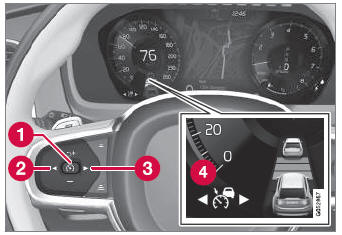
- Press the
 button on the steering
wheel (1).
button on the steering
wheel (1).- The symbol and markings turn gray – Adaptive Cruise Control goes into standby mode. The time interval indicator light and any symbols for the target vehicle will go out.
- Press the
 (2) or
(2) or
 (3) buttons on the steering wheel
to select another function.
(3) buttons on the steering wheel
to select another function.- The Adaptive Cruise Control symbol and marking (4) in the instrument panel will go out and the stored maximum speed will be erased.
WARNING
- If Adaptive Cruise Control is in standby mode, the driver must intervene and regulate both speed and distance to the vehicle ahead.
- If the vehicle comes too close to a vehicle ahead when Adaptive Cruise Control is in standby mode, the driver can be warned of the short distance by the Distance Alert* function.
1 Adaptive Cruise Control
 Selecting and activating Adaptive Cruise Control
Selecting and activating Adaptive Cruise Control
(Depending on market, this function can be either standard or optional.)
Adaptive Cruise Control (ACC1 ) must first be selected and then
activated before it can regulate speed and distance...
 Adaptive Cruise Control standby mode
Adaptive Cruise Control standby mode
(Option/accessory.)
(Depending on market, this function can be either standard or optional.)
Adaptive Cruise Control (ACC1) can be deactivated and put in standby
mode...
Other information:
Volvo XC90 2015-2026 Owners Manual: Navigating in the center display's views
There are five different basic views in the center display: Home view, Top view, Climate view, App view and Function view. The screen is automatically activated when the driver's door is opened. Home view Home view is the view displayed when the screen is activated...
Volvo XC90 2015-2026 Owners Manual: Cruise control
Cruise Control (CC1) can help the driver maintain an even speed to provide a more relaxing driving experience on highways and long, straight roads with even traffic flows. Function buttons and symbols : Activates Cruise Control from standby mode and resumes the set speed : Increases the set speed : From standby mode – activates Cruise Control and sets the current speed : From active..
Copyright © 2026 www.voxc90.com

