Volvo XC90 2015-2026 Owners Manual / Driver support / Activating or deactivating steering assistance during collision risks
Volvo XC90: Driver support / Activating or deactivating steering assistance during collision risks
The steering assistance function is optional – the driver can choose to have it activated or deactivated.
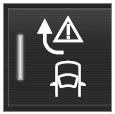 Activate or deactivate the function
using this button in the center display's Function view.
Activate or deactivate the function
using this button in the center display's Function view.
- GREEN button indicator light – the function is activated.
- GRAY button indicator light – the function is deactivated.
The function is automatically activated each time the engine is started1.
NOTE
When the Collision avoidance function is deactivated, all subfunctions of the following are deactivated:
- Steering assistance at risk of run-off
- Steering assistance at risk of head-on collision
- Steering assistance during collision risks from behind*
Although it is possible to deactivate the function, the driver is advised to keep it activated since it can help improve driving safety in most cases.
1 On some markets, the setting that was active when the engine was switched off is reactivated.
* Option/accessory.
 Steering assistance at risk of collision
Steering assistance at risk of collision
The Collision avoidance function can help the driver reduce the risk
of the vehicle leaving its lane unintentionally and/or colliding with another vehicle
or obstacle by actively steering the vehicle back into its lane and/or swerving...
 Run-Off Mitigation with steering assistance
Run-Off Mitigation with steering assistance
Steering assistance has several sub-functions. Run-Off Mitigation with steering
assistance can help the driver and reduce the risk of the vehicle inadvertently
running off the road by actively steering the vehicle back onto the road...
Other information:
Volvo XC90 2015-2026 Owners Manual: Handling system updates via Download Center
Functions for Internet-connected vehicles and infotainment can be updated via Download Center. Updates can be done one at a time or all at the same time. Searching for update If an update is available, the message New software updates available See Download Center will be displayed in the center display's status field...
Volvo XC90 2015-2026 Owners Manual: HD Radio™ sub-channels
In many cases, a main HD Radio station (FM wavebands only) will also have sub-channels offering additional types of programming or music. Sub-channels Example of an HD Radio station with sub-channels If any sub-channels are available, they will listed below the main channel on the screen...
Copyright © 2026 www.voxc90.com

