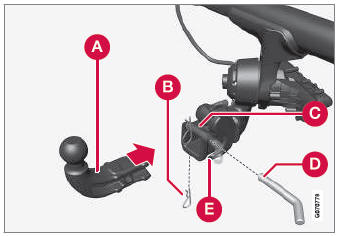Volvo XC90 2015-2026 Owners Manual / Climate control / Adding and editing timer settings for preconditioning
Volvo XC90: Climate control / Adding and editing timer settings for preconditioning
(Option/accessory.)
The preconditioning timer can store up to 8 preset timer settings.
Adding a timer setting
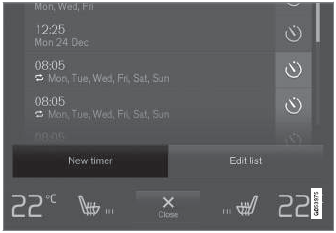
Button for adding a timer setting in the Parking climate tab in Climate view.
- Open Climate view in the center display.
- Select the Parking climate tab.
- Tap Add timer.
- A pop-up window will appear.
NOTE
It is not possible to add a time setting if there are already 8 settings for the timer. Delete a time setting to be able to add a new one.
- Tap Date to set a time for a specific date.
Tap Days to set a time for one or more days of the week.
With Days: Activate/deactivate the repeat function by selecting/deselecting the Repeat weekly checkbox.
- With Date: Select a date for preconditioning by scrolling in the
date list using the arrows.
With Days: Select days of the week for preconditioning by tapping the buttons for the days.
- Set the time at which preconditioning should be completed by scrolling using the arrows in the clock.
- Tap Confirm to add a timer setting.
- The timer setting will be added to the list and activated.
Editing the timer setting
- Open Climate view in the center display.
- Select the Parking climate tab.
- Tap the timer setting you would like to change.
- A pop-up window will appear.
- To edit a timer setting, follow the procedures described under the heading "Adding a timer setting" above.
 Starting and stopping preconditioning. Preconditioning timer
Starting and stopping preconditioning. Preconditioning timer
(Option/accessory.)
Preconditioning ventilates the passenger compartment, if possible, before
driving. The function can be started in the center display or from a cellular phone...
 Activating and deactivating preconditioning timer
Activating and deactivating preconditioning timer
(Option/accessory.)
Timer buttons in the Parking climate tab in Climate
view.
Open Climate view in the center display.
Select the Parking climate tab...
Other information:
Volvo XC90 2015-2026 Owners Manual: Parking brake
The parking brake helps keep the vehicle stationary by mechanically locking two wheels. The parking brake controls are located in the tunnel console between the seats. When the electric parking brake is being applied, a faint sound can be heard from the brake's electric motor...
Volvo XC90 2015-2026 Owners Manual: Climate control sensors. Perceived temperature
The climate system has a number of sensors to help regulate the climate settings in the vehicle. Do not cover or block the sensors with clothing or other objects. Location of the sensors Sunlight sensors - on the upper side of the dashboard. Humidity sensor - in the rearview mirror console...
Copyright © 2026 www.voxc90.com