Volvo XC90: Lighting / Adjusting interior lighting
Illumination in the vehicle varies depending on ignition mode. The interior lighting can be adjusted with a thumb wheel in the dashboard and certain light functions can also be adjusted via the center display.
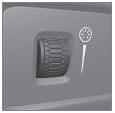 The thumb wheel on the dashboard
to the left of the steering wheel can be used to adjust the brightness of the display
lighting, instrument lighting, ambient lighting and mood lighting*.
The thumb wheel on the dashboard
to the left of the steering wheel can be used to adjust the brightness of the display
lighting, instrument lighting, ambient lighting and mood lighting*.
Adjust ambient decor lighting
- Tap Settings in the Top view in the center display.
- Tap My Car
 Lights and Lighting
Lights and Lighting
 Interior Lighting.
Interior Lighting. - Choose from among the following settings:
- Under Ambient Light Intensity, select Off, Low or High.
- Under Ambient Light Level, select Reduced or Full.
Adjusting mood lighting*
The vehicle is equipped with several LEDs that provide faint lighting in various colors. This lighting is on when the engine is running.
Changing the brightness
- Tap Settings in the Top view in the center display.
- Tap My Car
 Lights and Lighting
Lights and Lighting
 Interior Lighting
Interior Lighting
 Interior Mood Lighting.
Interior Mood Lighting. - Under Interior Mood Light Intensity, select Off, Low or High.
Changing the color of the light
- Tap Settings in the Top view in the center display.
- Tap My Car
 Lights and Lighting
Lights and Lighting
 Interior Lighting
Interior Lighting
 Interior Mood Lighting.
Interior Mood Lighting. - Choose By Temperature or By Color to change the color of the
light.
If By Temperature is selected, the light will change according to the temperature set for the passenger compartment.
If By Color is selected, the subcategory Theme Colors can be used to make further adjustments.
* Option/accessory.
 Interior Lighting
Interior Lighting
The passenger compartment is equipped with several different types of lighting,
e.g. general lighting, adjustable ambient lighting and reading lights...
 WINDOWS, GLASS AND MIRRORS
WINDOWS, GLASS AND MIRRORS
Windows, glass and mirrors
The vehicle is equipped with several different types of windows, glass and
mirrors. Some of the windows in the car are laminated...
Other information:
Volvo XC90 2015-2026 Owners Manual: Starting and switching off the climate retaining function when parking
(Option/accessory.) The climate retaining function maintains the climate settings in the vehicle after the engine has been switched off. The function can be activated in the center display. Tap the symbol in the center of the climate bar to open Climate view in the center display...
Volvo XC90 2015-2026 Owners Manual: Adjusting front seat massage settings
(Option/accessory) The settings for the multifunctional seats can be adjusted using either the mutifunction control on the seat or the center display. The adjustment settings are shown in the center display. Adjusting front seat massage settings The front seat backrests have a massage function...

