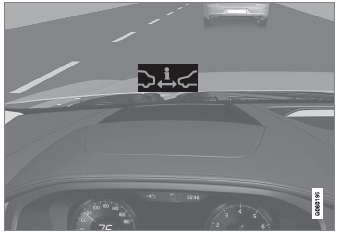Volvo XC90 2015-2026 Owners Manual / Driver support / Activating or deactivating Curve Speed Assist (CSA)
Volvo XC90: Driver support / Activating or deactivating Curve Speed Assist (CSA)
(Option/accessory.)
The Curve Speed Assist (CSA) function can be activated as a supplement to Adaptive Cruise Control* or Pilot Assist*. The driver can also deactivate the function.
 Activate or deactivate the function
using this button in the center display's Function view.
Activate or deactivate the function
using this button in the center display's Function view.
- GREEN button indicator light – the function is activated.
- GRAY button indicator light – the function is deactivated.
The next time the engine is started, the last used setting is reactivated or the key's driver profile settings are followed1.
1 These alternatives are market dependent.
* Option/accessory.
 Curve Speed Assist (CSA)
Curve Speed Assist (CSA)
(Option/accessory.)
(Depending on market, this function can be either standard or optional.)
Curve Speed Assist can help the driver reduce speed before sharp turns
if the preset speed for the driver support function Adaptive Cruise Control* or
Pilot Assist* is determined to be too high...
 Curve Speed Assist (CSA) * limitations
Curve Speed Assist (CSA) * limitations
(Option/accessory.)
(This function is only available on some markets.)
Curve Speed Assist (CSA) functionality may be reduced in certain situations.
The driver should be aware of the following limitations:
Curve Speed Assist (CSA) may have limited performance on small roads and
in densely populated areas...
Other information:
Volvo XC90 2015-2026 Owners Manual: Curve Speed Assist (CSA)
(Option/accessory.) (Depending on market, this function can be either standard or optional.) Curve Speed Assist can help the driver reduce speed before sharp turns if the preset speed for the driver support function Adaptive Cruise Control* or Pilot Assist* is determined to be too high...
Volvo XC90 2015-2026 Owners Manual: Rear Collision Warning
(Option/accessory.) (Warning of collision from the rear.) The Rear Collision Warning1 (RCW) function can help the driver avoid rear-end collisions from vehicles approaching from behind. The function can alert drivers of following vehicles of the risk of a collision by rapidly flashing the turn signals...
Copyright © 2026 www.voxc90.com