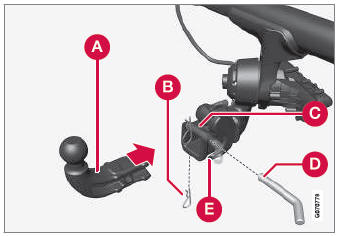Volvo XC90: Starting and driving / All Wheel Drive (AWD)
All-wheel drive (AWD1), also called fourwheel drive, means that power is distributed to all four wheels, which improves traction.
To achieve the best traction, power is automatically directed to the wheels that have the best grip. The system continuously calculates the need for torque to the rear wheels, and can immediately redistribute up to half of the engine's torque to the rear wheels.
All-wheel drive also has a stabilizing effect at higher speeds. In normal driving conditions, most of the engine's power is directed to the front wheels. When the vehicle is stationary, all-wheel drive is always activated in preparation for maximum traction during acceleration.
All-wheel drive reacts differently depending on which drive mode is selected.
1 All Wheel Drive
 Automatic transmission symbols and messages
Automatic transmission symbols and messages
If a problem occurs with the transmission, a symbol and a message are displayed
in the instrument panel.
CAUTION
Check the operating temperature of the transmission to help avoid damage
to any of the drive system components...
 Drive modes
Drive modes
(Option/accessory.)
Drive modes affect the vehicle's driving characteristics in different ways
to enhance and simplify the driving experience in certain types of situations...
Other information:
Volvo XC90 2015-2026 Owners Manual: Activating and deactivating climate control for the third-row seats
(Option/accessory.) The third row of seats has separate air conditioning that cools and dehumidifies incoming air as needed. Tap the symbol in the center of the climate bar to open Climate view in the center display. Select the Rear climate tab...
Volvo XC90 2015-2026 Owners Manual: Indicator and warning symbols
Indicator and warning symbols alert the driver that a function is active, that a symbol is working, or that an error or serious fault has occurred. Red symbols A Canadian models. B US models. Amber symbols Blue symbols Green symbols White/gray symbols ..