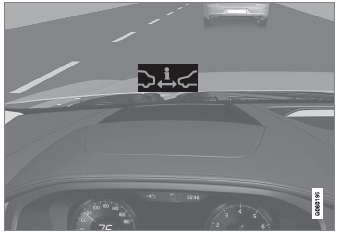Volvo XC90 2015-2026 Owners Manual / Driver support / Camera
Volvo XC90: Driver support / Camera
The camera is used by several driver support systems to e.g. detect lane marker lines or road signs.

Location of the camera
The camera is used by the following functions:
- Adaptive Cruise Control*
- Pilot Assist*
- Lane Keeping Aid*
- Steering assistance at risk of collision
- City Safety
- Driver Alert Control*
- Road Sign Information*
- Active high beams*
- Park Assist*
* Option/accessory.
 Radar sensor type approval
Radar sensor type approval
The type approval for the vehicle's radar units for adaptive cruise control*
(ACC1), Pilot Assist* and BLIS*2 are found here.
This device complies with Part 15 of the FCC Rules and with Industry Canada licenseexempt
RSS standard(s)...
 Camera/radar sensor limitations
Camera/radar sensor limitations
The camera and radar sensor used by several of the driver support functions
has certain limitations, which also affect the functions using the camera and radar
sensor...
Other information:
Volvo XC90 2015-2026 Owners Manual: Speed-dependent steering wheel resistance
Speed-dependent power steering increases the steering wheel resistance in pace with the vehicle's speed, which can help give the driver an enhanced feeling of control and stability. Steering is stiffer on highways. When parking and at low speeds, it will be easier to move the steering wheel...
Volvo XC90 2015-2026 Owners Manual: Navigating in the center display's views
There are five different basic views in the center display: Home view, Top view, Climate view, App view and Function view. The screen is automatically activated when the driver's door is opened. Home view Home view is the view displayed when the screen is activated...
Copyright © 2026 www.voxc90.com