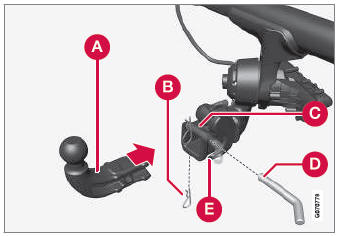Volvo XC90: Displays and voice control / Resetting user data when the vehicle changes owners. Resetting center display settings
Resetting user data when the vehicle changes owners
If the vehicle changes owners, all user data and system settings should be reset to factory defaults.
Vehicle settings can be reset at different levels. Reset all user data and system settings to their original factory defaults when the vehicle changes owner. It is also important to change the owner of the Volvo On Call service.
Resetting center display settings
All settings made in the center display's Settings menu can be reset to default values.
Two types of reset
There are two types of reset in the Settings menu:
- Factory Reset- erases all data and files and resets all settings to factory default.
- Reset Personal Settings- erases personal data and resets personalized settings to factory default.
Resetting settings
Follow these instructions to reset the settings.
NOTE
Factory Reset is only possible when the vehicle is stationary.
- Tap Settings in the center display's Top view.
- Proceed to System
 Factory
Reset.
Factory
Reset. - Select the type of reset you would like to do.
- A pop-up window will appear.
- Tap OK to confirm the reset.
For Reset Personal Settings, confirm the reset by tapping Reset for the active profile or Reset for all profiles.
- The selected settings will be reset.
 Opening contextual setting in the center display
Opening contextual setting in the center display
Most of the settings for the vehicle's basic apps can be changed directly
in Top view in the center display via contextual settings.
Top view with button for contextual settings...
 Table of settings in the center display
Table of settings in the center display
The center display's Settings menu has a number of main categories and sub-categories
that contain settings and information for many of the vehicle's features and functions...
Other information:
Volvo XC90 2015-2026 Owners Manual: Automatic transmission
Gear position is selected automatically to make driving as energy efficient as possible. The transmission also has a manual mode. The transmission is available in two different versions. The gear selector indicates which transmission the vehicle has...
Volvo XC90 2015-2026 Owners Manual: Steering assistance during collision risks from behind
(Option/accessory.) Steering assistance has several sub-functions. If you become distracted and do not notice your vehicle starting to veer out of the lane while another vehicle is approaching from behind or is in your vehicle's blind spot, Steering assistance during collision risks from behind can help provide assistance...