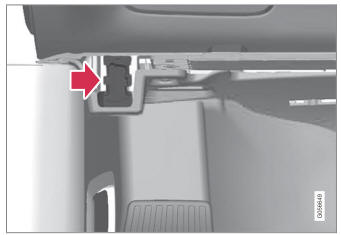Volvo XC90: Displays and voice control / Table of settings in the center display
The center display's Settings menu has a number of main categories and sub-categories that contain settings and information for many of the vehicle's features and functions. There are seven main categories: My Car, Sound, Navigation, Media, Communication, Climate and System.
Each category, in turn, contains a number of sub-categories and possible settings. The table below shows the first level of sub-categories. The possible settings for a function or an area are described in more detail in their respective sections of the Owner's Manual.
Some settings are personal, which means that they can be saved to a Driver Profiles. Others are global, which means that they are not linked to a driver profile.
My Car
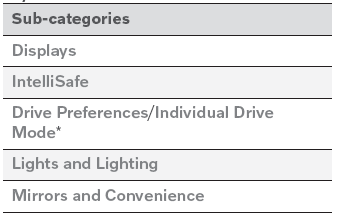
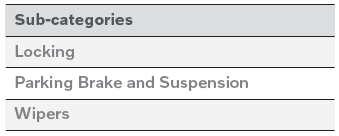
Sound
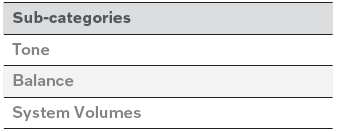
Navigation
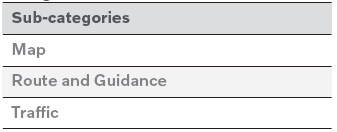
Media
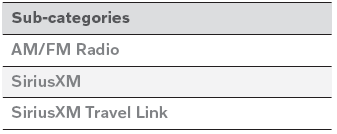
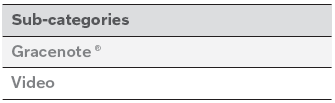
Communication
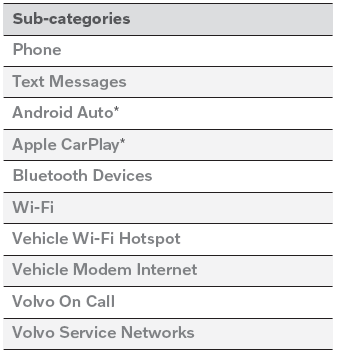
Climate
The Climate main category does not have any sub-categories.
System
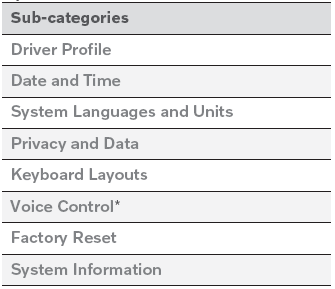
* Option/accessory.
 Resetting user data when the vehicle changes owners. Resetting center display
settings
Resetting user data when the vehicle changes owners. Resetting center display
settings
Resetting user data when the vehicle changes owners
If the vehicle changes owners, all user data and system settings should be
reset to factory defaults...
 Driver profiles
Driver profiles
Many of the vehicle's settings can be customized to the driver's personal
preferences and saved in one or more driver profiles.
These personal settings are automatically saved in the active driver profile...
Other information:
Volvo XC90 2015-2026 Owners Manual: Compatible file formats for media
In order to play media, the following file formats must be used. Audio files Video files Subtitles DivX® DivX-certified devices have been tested for high-quality DivX (.divx, .avi) video playback. When you see the DivX logo, you have the freedom to play your favorite DivX videos...
Volvo XC90 2015-2026 Owners Manual: Support battery
Vehicles with the Start/Stop function are equipped with two batteries – a more powerful 12 V start battery and a support battery that provides stronger current during the function's start sequence. The 12 V support battery is located in a box next to the spring strut in the engine compartment...