Volvo XC90: Displays and voice control / Opening contextual setting in the center display
Most of the settings for the vehicle's basic apps can be changed directly in Top view in the center display via contextual settings.
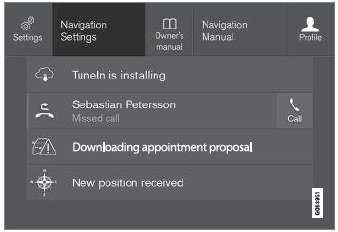
Top view with button for contextual settings.
Contextual setting is a shortcut for accessing specific settings related to the active function displayed on the screen. Apps that are factoryinstalled in your vehicle, e.g. FM radio and USB, are part of Sensus and are used to control the vehicle's integrated functions. The settings for these apps can be changed directly via contextual setting in Top view.
When contextual setting is available:
- Pull down Top view when an app is in expanded form, e.g. Navigation.
- Tap Navigation Settings.
- The navigation settings page will open.
- Change the desired settings and confirm.
Tap Close or press the Home button under the center display to close Settings view.
Most of the vehicle's basic apps have this contextual setting option, but not all.
Third-party apps
Third-party apps are apps that are not factoryinstalled in the vehicle's system, but can be downloaded, e.g. Volvo ID. Settings for these apps are changed in the apps themselves, not in Top view.
 Changing settings in the center display's Top view
Changing settings in the center display's Top view
You can change settings and information for many of the vehicle's functions
via the center display.
Open Top view by tapping the tab at the top of the screen or by dragging/swiping
from the top of the screen downward...
 Resetting user data when the vehicle changes owners. Resetting center display
settings
Resetting user data when the vehicle changes owners. Resetting center display
settings
Resetting user data when the vehicle changes owners
If the vehicle changes owners, all user data and system settings should be
reset to factory defaults...
Other information:
Volvo XC90 2015-2026 Owners Manual: Changing the appearance of the center display. Turning off and adjusting the volume of the center display system sounds
Changing the appearance of the center display The appearance of the center display can be changed by selecting a different theme. Tap Settings in the Top view. Tap My Car Displays Display Themes. Select a theme, e.g. Minimalistic or Chrome Rings...
Volvo XC90 2015-2026 Owners Manual: Parking brake malfunction
If you are unable to deactivate or activate the parking brake after several attempts, contact an authorized Volvo workshop. A audible warning signal will sound if the parking brake is activated while the vehicle is being driven. If the vehicle must be parked before the problem is rectified, turn the wheels as when parking on an incline and put the gear selector in P...

