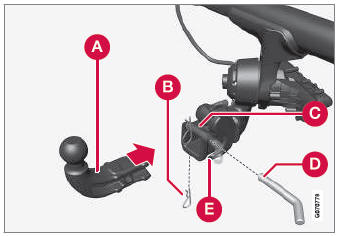Volvo XC90 2015-2025 Owners Manual / Driver support / Selecting guidance to a rest area if the Driver Alert Control warning has been
given
Volvo XC90: Driver support / Selecting guidance to a rest area if the Driver Alert Control warning has been given
In vehicles equipped with Sensus Navigation*, the driver can activate a guide that can automatically suggest a suitable rest stop if the Driver Alert Control (DAC) warning is given.
The Rest Stop Guidance function can be switched on or off.
- Tap Settings in the center display's Top view.
- Select My Car
 IntelliSafe
IntelliSafe
 Driver Alert.
Driver Alert. - Select/deselect Rest Stop Guidance to activate/deactivate the function.
* Option/accessory.
 Driver Alert Control
Driver Alert Control
The Driver Alert Control (DAC) function is designed to help alert the driver
to erratic behavior, e.g. if the driver is distracted or showing signs of fatigue...
 Driver Alert Control limitations
Driver Alert Control limitations
Driver Alert Control (DAC) functionality may be reduced in certain situations.
In certain situations, the system may provide a warning even if it has not detected
a change in driving behavior, e...
Other information:
Volvo XC90 2015-2025 Owners Manual: Displays and controls by the driver in a left-hand drive vehicle
The overviews show the location of the vehicle's displays and controls. Steering wheel and dashboard Parking lights, daytime running lights, low beams, high beams, turn signals, front fog lights/cornering illumination * , rear fog light, trip computer reset Steering wheel paddles for manual shifting * Head-up display * Instrument panel Wipers and washers, rain sensor * Right-side steeri..
Volvo XC90 2015-2025 Owners Manual: Technician certification
In addition to Volvo factory training, Volvo supports certification by the National Institute for Automotive Service Excellence (A.S.E.). Certified technicians have demonstrated a high degree of competence in specific areas. Besides passing exams, each technician must also have worked in the field for two or more years before a certificate is issued. These professional technicians are best abl..
Copyright © 2025 www.voxc90.com