Volvo XC90 2015-2026 Owners Manual / Driver support / City Safety messages
Volvo XC90: Driver support / City Safety messages
A number of messages related to City Safety may be displayed in the instrument panel. Several examples are provided below.
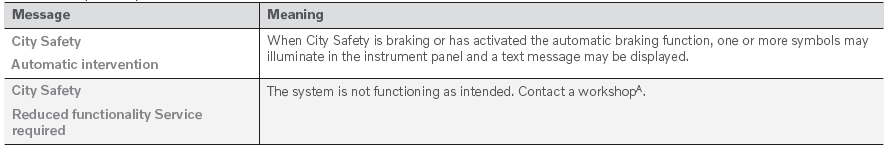
A An authorized Volvo workshop is recommended.
A text message can be erased by briefly pressing the
 button in the center of the rightside
steering wheel keypad.
button in the center of the rightside
steering wheel keypad.
If a message cannot be erased, contact a workshopA.
 City Safety limitations
City Safety limitations
City Safety1 functionality may be reduced in certain situations.
Surroundings
Low objects
Hanging objects, such as flags for overhanging loads or accessories such as auxiliary
lights or front protective grids that extend beyond the height of the hood, may
limit City Safety functionality...
 Steering assistance at risk of collision
Steering assistance at risk of collision
The Collision avoidance function can help the driver reduce the risk
of the vehicle leaving its lane unintentionally and/or colliding with another vehicle
or obstacle by actively steering the vehicle back into its lane and/or swerving...
Other information:
Volvo XC90 2015-2026 Owners Manual: Replacing the low beam headlight bulbs
The low beam bulbs in the halogen headlights can be changed without the help of a workshop. Before the bulbs can be replaced, the plastic covering over the headlight must be removed. CAUTION Never touch the bulb glass with your bare fingers. Grease and oils from your fingers vaporize in the heat and will leave a deposit on the reflector, which may damage it...
Volvo XC90 2015-2026 Owners Manual: Tires
The function of the tires is to carry loads, provide traction on r oad surfaces, reduce vibrations and protect the wheels from wear. The tires significantly influence the vehicle's driving characteristics. The type, dimensions, tire pressure and speed rating have a considerable impact on how the vehicle performs...
Copyright © 2026 www.voxc90.com

