Volvo XC90 2015-2026 Owners Manual / Wheels and tires / Handling the spare wheel
Volvo XC90: Wheels and tires / Handling the spare wheel
(Not available on all models.)
Follow these instructions regarding handling the spare wheel.
Accessing the spare wheel
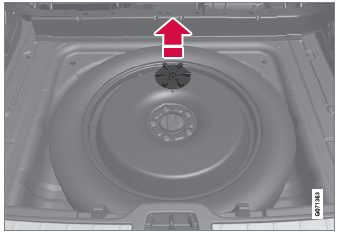
This illustration is generic and appearance may vary.
The spare tire is located in the spare wheel well under the cargo compartment with the outside of the wheel facing downward. The spare tire is secured with a bolt that goes through the tire and attaches it to the body. The foam block contains all tools needed to change a wheel.
- Lift the rear edge of the cargo compartment floor.
- Unscrew the retaining bolt.
- Lift out the spare wheel.
 Spare wheel
Spare wheel
(Not available on all models.)
The spare wheel is a Temporary Spare and can be used to temporarily replace
a punctured tire on one of the vehicle's regular wheels...
 Stowing a flat tire
Stowing a flat tire
Screw the spare tire's retaining bolt back on.CAUTION
Do not attempt to unscrew the lower part of the retaining bolt if it
is attached to the body, as this could cause it to break...
Other information:
Volvo XC90 2015-2026 Owners Manual: Activating and deactivating the head-up display
(Option/accessory.) The head-up display can be activated and deactivated when the vehicle has been started. Press the Head-up Display button in the center display's Function view. An indicator light in the button will illuminate when the function is activated...
Volvo XC90 2015-2026 Owners Manual: CleanZone
(Option/accessory) The CleanZone function monitors the conditions affecting good air quality in the passenger compartment and indicates whether they are fulfilled or not. The indicator is shown in the center display's Climate view. The indicator is shown in the climate bar when Climate view is not open...
Copyright © 2026 www.voxc90.com

