Volvo XC90 2015-2026 Owners Manual / Starting and driving / Ignition modes
Volvo XC90: Starting and driving / Ignition modes
The vehicle's ignition can be put in various modes (levels) to make different functions available.
To enable the use of a limited number of functions when the engine is not running, the ignition can be put in one of three different levels: 0, I and II. These levels are referred to as "ignition modes" in the Owner's Manual.
The following table shows which functions are available in each ignition mode:
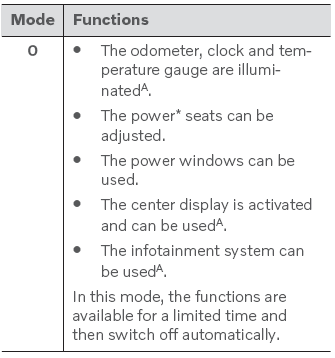
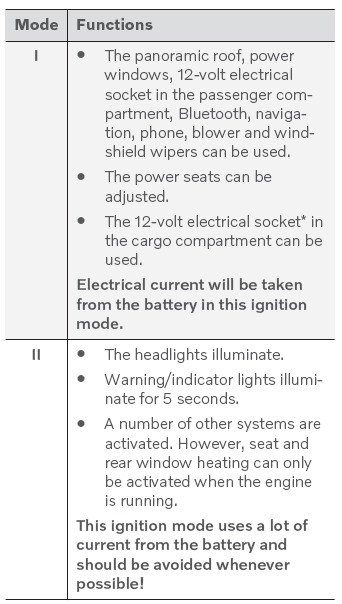
A Also activated when the door is opened.
* Option/accessory.
 Switching off the vehicle
Switching off the vehicle
The vehicle can be switched off using the start knob in the tunnel console.
Start knob in the tunnel console.
To switch off the vehicle:
Turn the start knob clockwise and release to switch off the vehicle...
 Selecting ignition mode
Selecting ignition mode
The vehicle's ignition can be put in various modes (levels) to make different
functions available.
Selecting an ignition mode
Start knob in the tunnel console...
Other information:
Volvo XC90 2015-2026 Owners Manual: Preparing for a long trip
It is important to have the vehicle's systems and equipment checked carefully before driving long distances. Check that the engine is running properly and that fuel consumption is normal there are no leaks (fuel, oil or other fluid) the brake pedal is functioning properly tire tread depth and air pressure are at correct levels...
Volvo XC90 2015-2026 Owners Manual: City Safety messages
A number of messages related to City Safety may be displayed in the instrument panel. Several examples are provided below. A An authorized Volvo workshop is recommended. A text message can be erased by briefly pressing the button in the center of the rightside steering wheel keypad...
Copyright © 2026 www.voxc90.com

