Volvo XC90 2015-2026 Owners Manual / Starting and driving / Selecting ignition mode
Volvo XC90: Starting and driving / Selecting ignition mode
The vehicle's ignition can be put in various modes (levels) to make different functions available.
Selecting an ignition mode
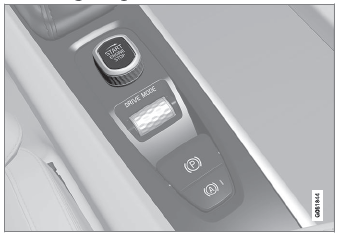
Start knob in the tunnel console.
- Ignition mode 0 – Unlock the vehicle and keep the remote key in the passenger compartment.
NOTE
To set level I or II without engine start – do not depress the brake pedal (or clutch pedal for vehicles with manual transmission) when selecting this ignition mode.
- Ignition mode I – Turn the start knob clockwise and release it. The control will automatically return to the original position.
- Ignition mode II – Turn the start knob clockwise and hold it there for approx. 5 seconds. Release the knob, which will automatically return to its original position.
- Back to ignition mode 0 – To return to ignition mode 0 from modes I and II, turn the start knob clockwise and release it. The control will automatically return to the original position.
 Ignition modes
Ignition modes
The vehicle's ignition can be put in various modes (levels) to make different
functions available.
To enable the use of a limited number of functions when the engine is not running,
the ignition can be put in one of three different levels: 0, I and
II...
 Brake functions
Brake functions
The vehicle's brakes are used to reduce speed or prevent the vehicle from
rolling.
In addition to the wheel brakes and parking brakes, the vehicle is also equipped
with a number of automatic brake assist functions...
Other information:
Volvo XC90 2015-2026 Owners Manual: Settings for Apple® CarPlay®
(Option/accessory.) Settings for an iOS device connected through CarPlay1,2. Automatic start Tap Settings in the Top view. Tap Communication Apple CarPlay and select the desired setting: Check the box - CarPlay will start automatically when the USB cable is connected...
Volvo XC90 2015-2026 Owners Manual: Recovery
This section refers to transporting the vehicle with a tow truck or similar vehicle. Call a professional towing service for assistance. In certain conditions, the towing eyelet can be used to pull the vehicle onto a flatbed tow truck. For vehicles equipped with leveling control *: If the vehicle is equipped with pneumatic suspension, this feature must be turned off before the vehicle is lifted..
Copyright © 2026 www.voxc90.com

