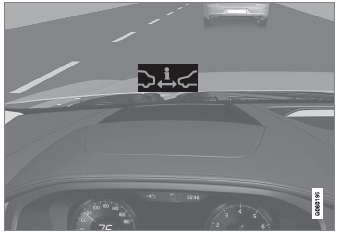Volvo XC90: Driver support / Pilot Assist
(Option/accessory.)
(Depending on market, this function can be either standard or optional.)
Pilot Assist can help the driver keep the vehicle in the current traffic lane and maintain an even speed and a set time interval to the vehicle ahead.
Get to know Pilot Assist
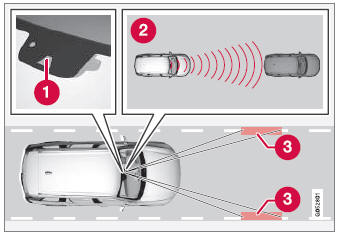
The camera/radar sensor monitors the distance to the vehicle ahead and detects lane markings.
 Camera and radar sensor
Camera and radar sensor
 Distance monitor
Distance monitor
 Lane marker line monitors
Lane marker line monitors
Pilot Assist helps to steer the vehicle, and you may need to drive a few miles with Pilot Assist before you feel completely at home with the function. It is important to be familiar with all of the function's applications and limitations in order to take advantage of all it has to offer.
The Pilot Assist function is primarily intended for use on highways and other major roads where it can help provide a more comfortable and relaxing driving experience.
The driver sets the desired speed and distance to the vehicle ahead. Pilot Assist monitors the distance to the vehicle ahead and the traffic lane's side markers using the camera. The system maintains the set time interval to the vehicle ahead by automatically adjusting your vehicle's speed and keeps your vehicle in its lane by providing steering assistance.
If the Curve Speed Assist (CSA)* function is activated, it may also affect the vehicle's speed.
Pilot Assist regulates speed by accelerating and braking. It is normal for the brakes to emit a slight sound when they are being used to adjust speed.
Pilot Assist is designed to:
- smoothly regulate speed. The driver must apply the brakes in situations requiring immediate braking. For example, when there are great differences in speed between vehicles or if the vehicle ahead brakes suddenly. Due to limitations in the camera and radar sensor, braking may occur unexpectedly or not at all.
- follow a vehicle ahead in the same lane and maintain a time interval to that vehicle set by the driver. If the radar sensor does not detect a vehicle ahead, it will instead maintain the speed set by the driver. This will also happen if the speed of the vehicle ahead exceeds the set speed for your vehicle.
The vehicle's position in the traffic lane
When Pilot Assist helps to steer, it attempts to position the vehicle halfway between the visible lane marking lines. For a smoother drive, it is a good idea to allow the vehicle to find a good position. The driver can always adjust the position him/herself by increasing steering input. It is important for the driver to make sure the vehicle is positioned safely in the lane.
If Pilot Assist does not position the vehicle appropriately in the lane, the driver should turn off Pilot Assist or switch to Adaptive Cruise Control*.
Steering assistance
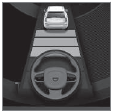 The color of the steering wheel
symbol indicates the current status of steering assistance:
The color of the steering wheel
symbol indicates the current status of steering assistance:
- GREEN indicates that steering assistance is active
- GRAY (as shown in illustration) indicates that steering assistance is deactivated.
Pilot Assist's steering assistance is based on monitoring the direction of the vehicle ahead and the traffic lane's side marker lines. The driver can override Pilot Assist's steering recommendations at any time and steer in another direction, e.g. to change lanes or avoid obstacles on the road.
If the camera/radar sensor cannot detect the lane's side marker lines or if Pilot Assist is unable for some other reason to clearly interpret the lane, Pilot Assist will temporarily deactivate steering assistance until it can once again interpret the lane markings. However, the speed and distance warnings will remain active. The driver will be alerted by slight vibrations in the steering wheel that the function has been temporarily deactivated.
WARNING
Pilot Assist is deactivated automatically and resumes working without prior notice.
In curves and forks in the road
Pilot Assist is designed to interact with the driver. The driver should never wait for steering assistance from Pilot Assist, but instead should always be ready to increase his or her own steering efforts, particularly in curves.
When the vehicle is approaching an off-ramp or a fork in the road, the driver should steer toward the desired lane so that Pilot Assist can detect the desired direction of travel.
Hands on the steering wheel
Pilot Assist only functions if the driver's hands are on the steering wheel. It is also important for the driver to always continue to be active and alert when driving since Pilot Assist is unable to read all situations and may toggle between off and on without prior warning.
 If Pilot Assist detects that the
driver's hands are not on the steering wheel, the system will provide a symbol and
a text message in the instrument panel to instruct the driver to actively steer
the vehicle.
If Pilot Assist detects that the
driver's hands are not on the steering wheel, the system will provide a symbol and
a text message in the instrument panel to instruct the driver to actively steer
the vehicle.
If the driver's hands are still detected on the steering wheel after a few seconds have passed, the instructions to actively steer the vehicle will be repeated, accompanied by an audible signal.
If Pilot Assist still does not detect the driver's hands on the steering wheel
after a few more seconds have passed, the audible signal will become intense and
the steering function will switch off. Pilot Assist must then be reactivated by
pressing the  button on the steering
wheel.
button on the steering
wheel.
WARNING
- The function is supplementary driver support intended to facilitate driving and help make it safer – it cannot handle all situations in all traffic, weather and road conditions.
- The driver is advised to read all sections in the Owner's Manual about this function to learn of its limitations, which the driver must be aware of before using the function.
- Driver support functions are not a substitute for the driver's attention and judgment. The driver is always responsible for ensuring the vehicle is driven in a safe manner, at the appropriate speed, with an appropriate distance to other vehicles, and in accordance with current traffic rules and regulations.
CAUTION
Only a workshop may perform maintenance on driver support components – an authorized Volvo workshop is recommended.
* Option/accessory.
 Symbols and messages for Adaptive Cruise Control
Symbols and messages for Adaptive Cruise Control
(Option/accessory.)
(Depending on market, this function can be either standard or optional.)
A number of symbols and messages relating to Adaptive Cruise Control (ACC1)
may be displayed in the instrument panel and/or the head-up display...
 Pilot Assist controls
Pilot Assist controls
(Option/accessory.)
(Depending on market, this function can be either standard or optional.)
A summary of how Pilot Assist is controlled using the right-side steering
wheel keypad and how the function is shown in the display...
Other information:
Volvo XC90 2015-2026 Owners Manual: Updating apps
Apps can be updated when the vehicle is connected to the Internet. NOTE Data downloading can affect other services such as transfer data, e.g. web radio. If the affect on other services is experienced as problematic, the download can be interrupted...
Volvo XC90 2015-2026 Owners Manual: Connecting the vehicle to the Internet via a phone (Wi-Fi)
Establish an Internet connection using Wi-Fi through Internet sharing (tethering) from a phone and get access to the connected services in your vehicle. Make sure that the phone supports Internet sharing (tethering) and that the function is activated...