Volvo XC90 2015-2026 Owners Manual / Driver support / Symbols and messages for Adaptive Cruise Control
Volvo XC90: Driver support / Symbols and messages for Adaptive Cruise Control
(Option/accessory.)
(Depending on market, this function can be either standard or optional.)
A number of symbols and messages relating to Adaptive Cruise Control (ACC1) may be displayed in the instrument panel and/or the head-up display.
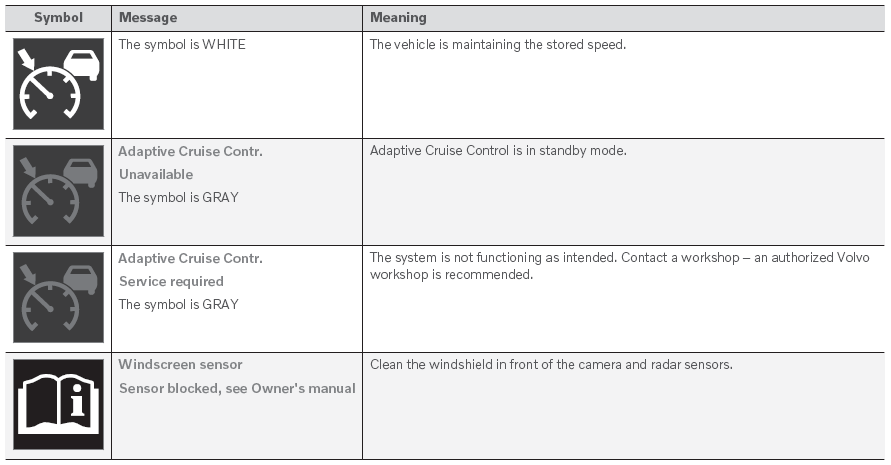
A text message can be erased by briefly pressing the
 button in the center of the rightside
steering wheel keypad.
button in the center of the rightside
steering wheel keypad.
If the message persists: Contact a workshop ‒ an authorized Volvo workshop is recommended.
1 Adaptive Cruise Control
 Switching between cruise control and Adaptive Cruise Control in the center display
Switching between cruise control and Adaptive Cruise Control in the center display
(Option/accessory.)
(Depending on market, this function can be either standard or optional.)
When the regular cruise control (CC1) is selected in the instrument
panel, you can switch to Adaptive Cruise Control (ACC2) in the center
display's Function view...
 Pilot Assist
Pilot Assist
(Option/accessory.)
(Depending on market, this function can be either standard or optional.)
Pilot Assist can help the driver keep the vehicle in the current traffic lane
and maintain an even speed and a set time interval to the vehicle ahead...
Other information:
Volvo XC90 2015-2026 Owners Manual: Selecting and activating Adaptive Cruise Control
(Depending on market, this function can be either standard or optional.) Adaptive Cruise Control (ACC1 ) must first be selected and then activated before it can regulate speed and distance. To start the function: The driver's seat belt must be buckled and the driver's door must be closed...
Volvo XC90 2015-2026 Owners Manual: Activating and deactivating the head-up display
(Option/accessory.) The head-up display can be activated and deactivated when the vehicle has been started. Press the Head-up Display button in the center display's Function view. An indicator light in the button will illuminate when the function is activated...
Copyright © 2026 www.voxc90.com

