Volvo XC90 2015-2026 Owners Manual / Driver support / Switching between cruise control and Adaptive Cruise Control in the center display
Volvo XC90: Driver support / Switching between cruise control and Adaptive Cruise Control in the center display
(Option/accessory.)
(Depending on market, this function can be either standard or optional.)
When the regular cruise control (CC1) is selected in the instrument panel, you can switch to Adaptive Cruise Control (ACC2) in the center display's Function view.
 Activate or deactivate the function
using this button in the center display's Function view.
Activate or deactivate the function
using this button in the center display's Function view.
- GREEN button indicator light – Adaptive Cruise Control is deactivated and the regular cruise control is in standby mode.
- GRAY button indicator light – regular cruise control is deactivated and the Adaptive Cruise Control is in standby mode.
A symbol in the instrument panel indicates which cruise control system is active
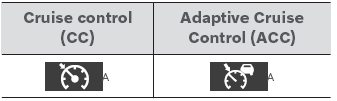
A WHITE symbol: The function is active. GRAY symbol: Standby mode
1 Cruise Control
2 Adaptive Cruise Control
 Adaptive Cruise Control limitations
Adaptive Cruise Control limitations
(Option/accessory.)
Adaptive Cruise Control (ACC1) may have limited functionality in
certain situations.
Steep roads and/or heavy loads
Adaptive Cruise Control is primarily intended to be driven on flat roads...
 Symbols and messages for Adaptive Cruise Control
Symbols and messages for Adaptive Cruise Control
(Option/accessory.)
(Depending on market, this function can be either standard or optional.)
A number of symbols and messages relating to Adaptive Cruise Control (ACC1)
may be displayed in the instrument panel and/or the head-up display...
Other information:
Volvo XC90 2015-2026 Owners Manual: SiriusXM Travel Link®* - Weather
This SiriusXM Travel Link service provides weather-related information near the vehicle, at a local ski resort, etc. From the SiriusXM Travel Link home screen, to display weather-related information: Tap the Weather button to display this screen. At the top of the screen, the following categories will be displayed: Search (the magnifying glass icon) Local Ski condition Areas Favorites T..
Volvo XC90 2015-2026 Owners Manual: Park Assist symbols and messages
Symbols and messages for the Park Assist system (PAS1) may be displayed in the instrument panel and/or the center display. Several examples are provided below. A An authorized Volvo workshop is recommended. A text message can be erased by briefly pressing the button in the center of the rightside steering wheel keypad. If a message cannot be erased, contact a workshopA. 1 Park Assist System..
Copyright © 2026 www.voxc90.com

